We recently refreshed Prod to Dev/QA. Developed a brand new BPF & deployed to QA, the BPF was not showing on the form. So deactivated the BPF & tried to activate it again in QA. Then it started throwing this error:
A field with this name already exists. Please enter a different unique name. If you contact support, please provide the technical details.
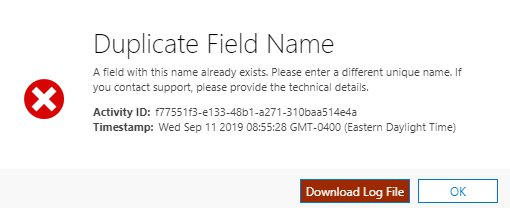
Unhandled exception:
Exception type: System.ServiceModel.FaultException`1[Microsoft.Xrm.Sdk.OrganizationServiceFault]
Message: System.Web.HttpUnhandledException (0x80004005): Exception of type 'System.Web.HttpUnhandledException' was thrown. ---> Microsoft.Crm.CrmException: An attribute with the specified name already exists
at Microsoft.Crm.Dialogs.ActivateDialogPage.ConfigureForm()
at Microsoft.Crm.Application.Controls.AppUIPage.OnPreRender(EventArgs e)
at Microsoft.Crm.Application.Controls.AppPage.OnPreRender(EventArgs e)
at System.Web.UI.Control.PreRenderRecursiveInternal()
at System.Web.UI.Page.ProcessRequestMain(Boolean includeStagesBeforeAsyncPoint, Boolean includeStagesAfterAsyncPoint)
at System.Web.UI.Page.HandleError(Exception e)
at System.Web.UI.Page.ProcessRequestMain(Boolean includeStagesBeforeAsyncPoint, Boolean includeStagesAfterAsyncPoint)
at System.Web.UI.Page.ProcessRequest(Boolean includeStagesBeforeAsyncPoint, Boolean includeStagesAfterAsyncPoint)
at System.Web.UI.Page.ProcessRequest()
at System.Web.UI.Page.ProcessRequest(HttpContext context)
at System.Web.HttpApplication.CallHandlerExecutionStep.System.Web.HttpApplication.IExecutionStep.Execute()
at System.Web.HttpApplication.ExecuteStepImpl(IExecutionStep step)
at System.Web.HttpApplication.ExecuteStep(IExecutionStep step, Boolean& completedSynchronously): Microsoft Dynamics CRM has experienced an error. Reference number for administrators or support: #87FE6398Detail:
<OrganizationServiceFault xmlns:i="">www.w3.org/.../XMLSchema-instance" xmlns="">schemas.microsoft.com/.../Contracts">
<ActivityId>f77551f3-e133-48b1-a271-310baa514e4a</ActivityId>
<ErrorCode>-2147220970</ErrorCode>
<ErrorDetails xmlns:d2p1="">schemas.datacontract.org/.../System.Collections.Generic" />
<HelpLink i:nil="true" />
<Message>System.Web.HttpUnhandledException (0x80004005): Exception of type 'System.Web.HttpUnhandledException' was thrown. ---> Microsoft.Crm.CrmException: An attribute with the specified name already exists
at Microsoft.Crm.Dialogs.ActivateDialogPage.ConfigureForm()
at Microsoft.Crm.Application.Controls.AppUIPage.OnPreRender(EventArgs e)
at Microsoft.Crm.Application.Controls.AppPage.OnPreRender(EventArgs e)
at System.Web.UI.Control.PreRenderRecursiveInternal()
at System.Web.UI.Page.ProcessRequestMain(Boolean includeStagesBeforeAsyncPoint, Boolean includeStagesAfterAsyncPoint)
at System.Web.UI.Page.HandleError(Exception e)
at System.Web.UI.Page.ProcessRequestMain(Boolean includeStagesBeforeAsyncPoint, Boolean includeStagesAfterAsyncPoint)
at System.Web.UI.Page.ProcessRequest(Boolean includeStagesBeforeAsyncPoint, Boolean includeStagesAfterAsyncPoint)
at System.Web.UI.Page.ProcessRequest()
at System.Web.UI.Page.ProcessRequest(HttpContext context)
at System.Web.HttpApplication.CallHandlerExecutionStep.System.Web.HttpApplication.IExecutionStep.Execute()
at System.Web.HttpApplication.ExecuteStepImpl(IExecutionStep step)
at System.Web.HttpApplication.ExecuteStep(IExecutionStep step, Boolean& completedSynchronously): Microsoft Dynamics CRM has experienced an error. Reference number for administrators or support: #87FE6398</Message>
<Timestamp>2019-09-11T12:55:28.4278413Z</Timestamp>
<ExceptionRetriable>false</ExceptionRetriable>
<ExceptionSource i:nil="true" />
<InnerFault>
<ActivityId>f77551f3-e133-48b1-a271-310baa514e4a</ActivityId>
<ErrorCode>-2147192813</ErrorCode>
<ErrorDetails xmlns:d3p1="">schemas.datacontract.org/.../System.Collections.Generic" />
<HelpLink i:nil="true" />
<Message>An attribute with the specified name already exists</Message>
<Timestamp>2019-09-11T12:55:28.4278413Z</Timestamp>
<ExceptionRetriable>false</ExceptionRetriable>
<ExceptionSource i:nil="true" />
<InnerFault i:nil="true" />
<OriginalException i:nil="true" />
<TraceText i:nil="true" />
</InnerFault>
<OriginalException i:nil="true" />
<TraceText i:nil="true" />
</OrganizationServiceFault>
I made sure there are no duplicate fields (even display name), able to deactivate/activate in Dev environment without issues.
Anyone faced this issue in the past?
*This post is locked for comments
I have the same question (0)



