Hello All,
On GP 10 Manufacturing Labor Code Definition window we use to have the selection button to select Fixed Overhead as a Percent or Amount. However this is disappearing on GP 2013. Have anyone had this issue and how did it got fixed. Please share your suggestions.
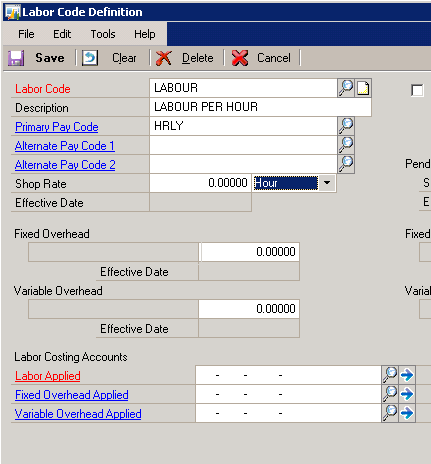
Thanks,
Babu
*This post is locked for comments
I have the same question (0)



