Hello,
I am facing circular reference error while creating multiple interdependent formulas.
It is a normal production process of some industries where different semi-finished/finished products are produced and used within the process. For example, A product is produced from B, B product is produced from C, and C product is produced from A. Below is the actual scenario of the production processes that I want to incorporate in D365:
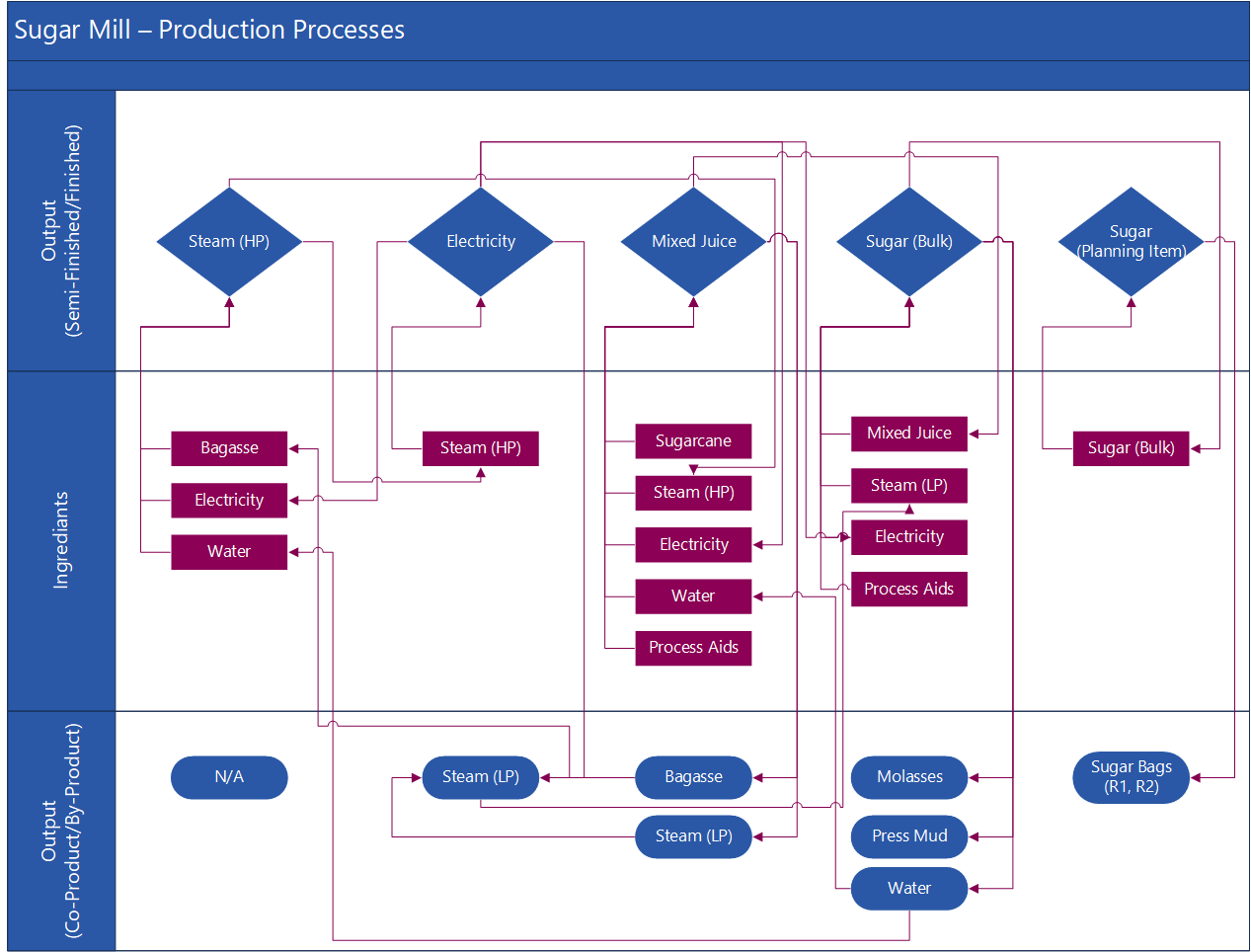
I prepared above formulas, Steam, Electricity, Mixed Juice, Sugar Bulk, Sugar Bags.
All formulas are interlinked with each other. eg:
- In Steam production, Bagasse and Electricity are consumed.
- In Electricity production, Steam is consumed.
- In Mixed Juice production, Sugarcane along with Steam and Electricity are consumed. Bagasse is produced as Co-Product in Mixed Juice production.
- When I created all above formulas and verified through option "Check", I found Circularity reference error as follows:
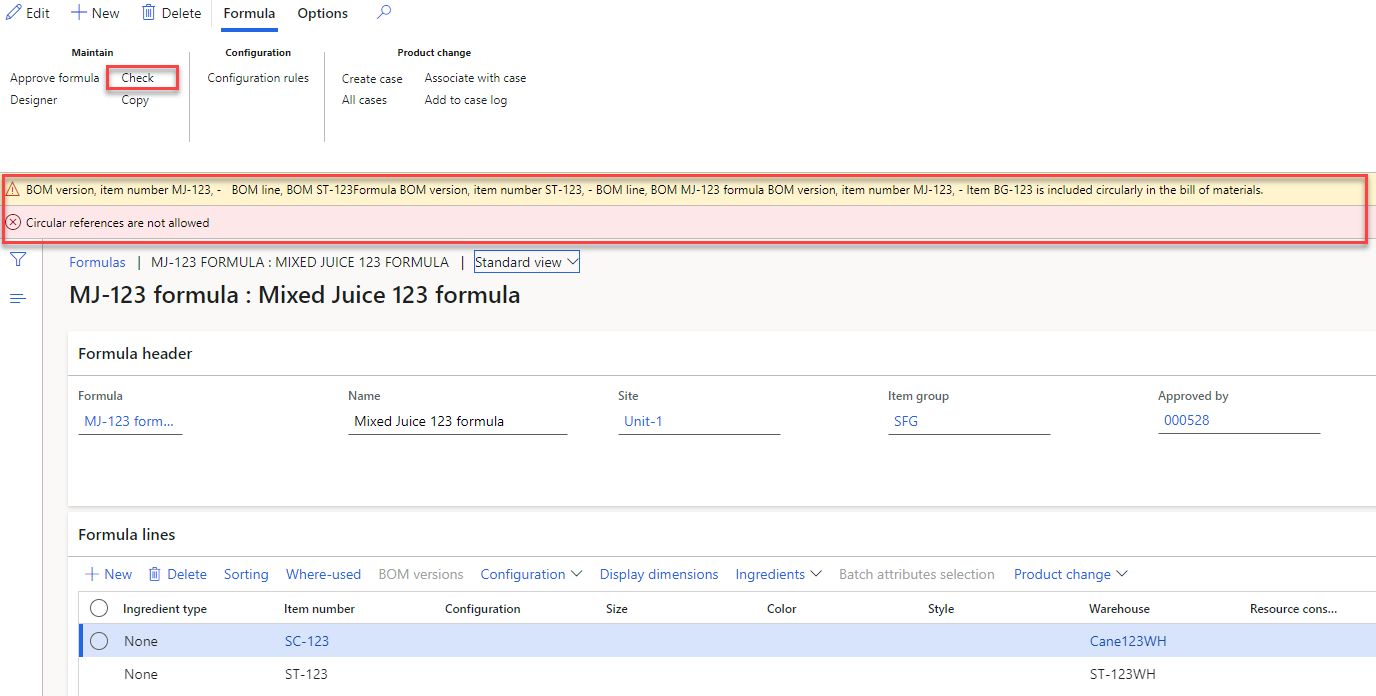
Note:
All formulas are created using single Site but different Warehouses for each item.
How can we avoid circularity reference in our case? Kind suggestions will highly be appreciated.



