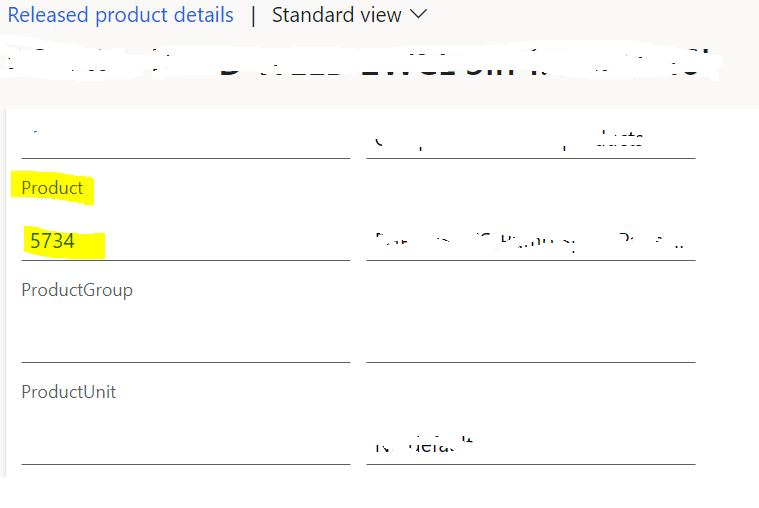Hi, i'm trying to add Financial Dimension - Product in my released product standard view. But it seems that it is not available on "insert columns"
Is there any way to add this?
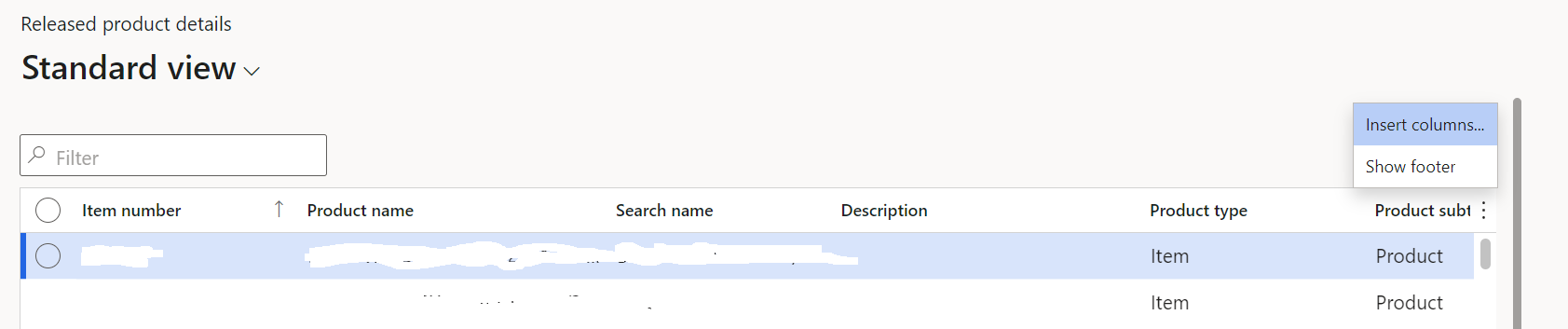
I want to add this value to my view you can see this under released products > financial dimensions