Version: CA Business Central 20.5 (Platform 20.0.45448.46843 + Application 20.5.45456.45681)
Cloud Migration version: 2.7.3
Was able to successfully run the "Run Data Upgrade Now" step back in June-2022, now (Sept-2022) when running this step with the same Dynamics GP source data, status is stalled at "Upgrade Failed", with over 999+ GP Synchronization Errors, Posting Errors.
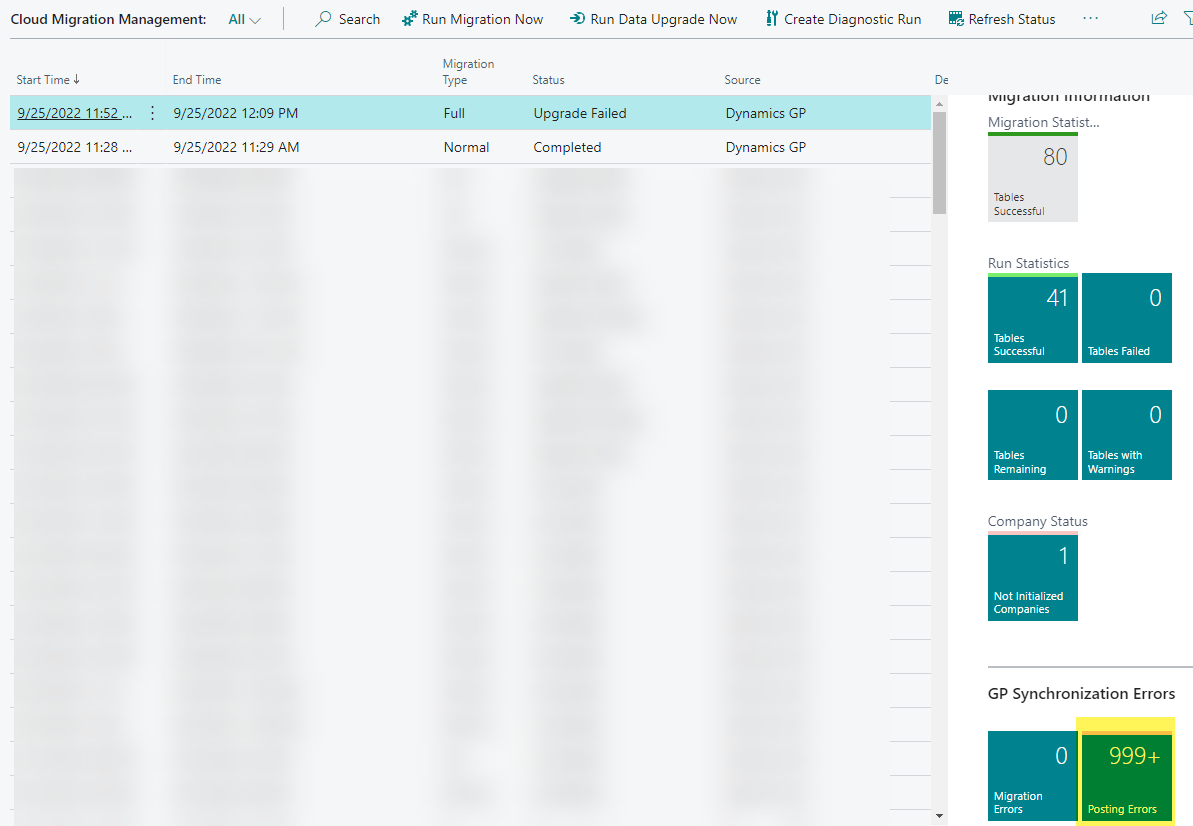
When drilling into the Posting Errors, The two error are:
- (999+ errors) There is a gap in the number series , and
- (3 error) Amount must be specified.
All errors seem to be on the GPBANK General Journal batch that the Cloud Migration Tool creates.
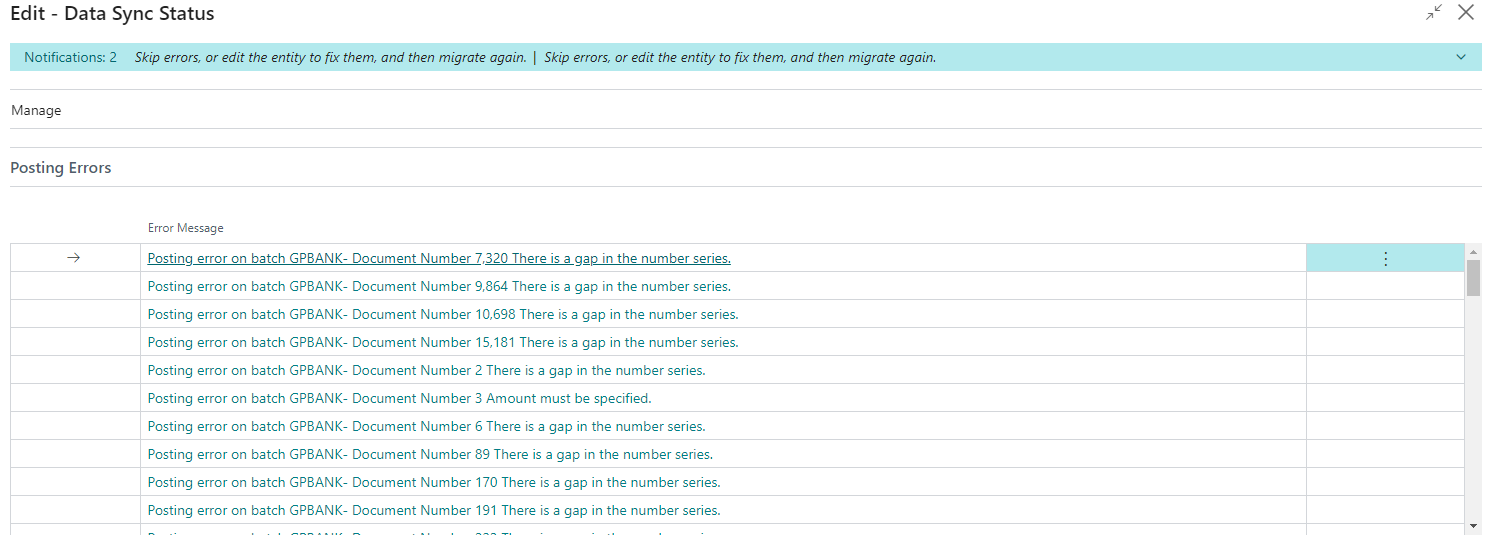
Retesting, as a migration preparation step, I set the GJNL-GEN No. Series, the one that the migration created GPBANK batch uses, to allow nulls. Understanding that this should resolve the first error, but not the second error (Account must be specified).
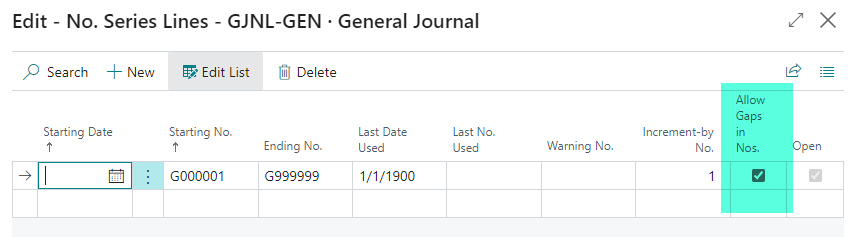
The result is no change in the "Run Data Upgrade Now" results, still 999+ errors.
I can remove the 3 empty account line items and then post the GPBANK batch manually. There are a number of migration created GP General Journal batches that don't post because of this error, by these other batches (Including GPCUST and GPVEND) post without issue. But I am now concerned if there is any other data not imported because of the General Journal posting stoppage.
Even if the data migrated successfully, Cloud Data Migration tool is set to a state of Upgrade Failed and these errors can't seemed to be skipped to allow the tool to finish in a successfully state.
Questions
How can the posting errors be bypassed?
- If the errors can be bypassed, can the status be updated to successful?
Any indication if rest of the data migration completed, (through the tool).
Anybody know of any planned Tool hotfix?
See you all at Dynamics summit 2022.



