Hello Guys,
I have come across a strange thing in AX 2012 R3 where i could not able to create the new worker , below are the trouble shootings i have done so far
1. Enable Human resource and Payroll licence configurations and synchronization is done
2. Incremental CIL and Full CIL is done successfully
3. Restarted the services
4. No major customization(only one filed is added). Removed this customization and checked.
5. Tried to create the worker from Global Address book and found that the Hire worker button is invisible and Continue button is disabled.
Can anyone please help me on this regard,
Thank you.
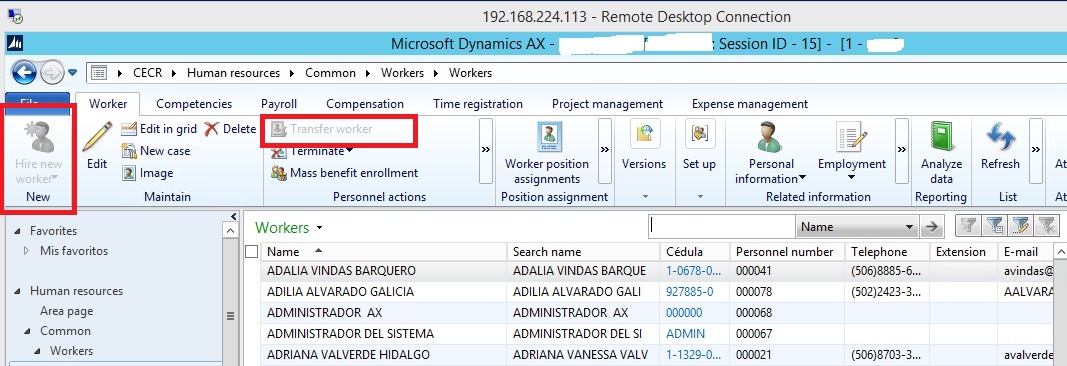
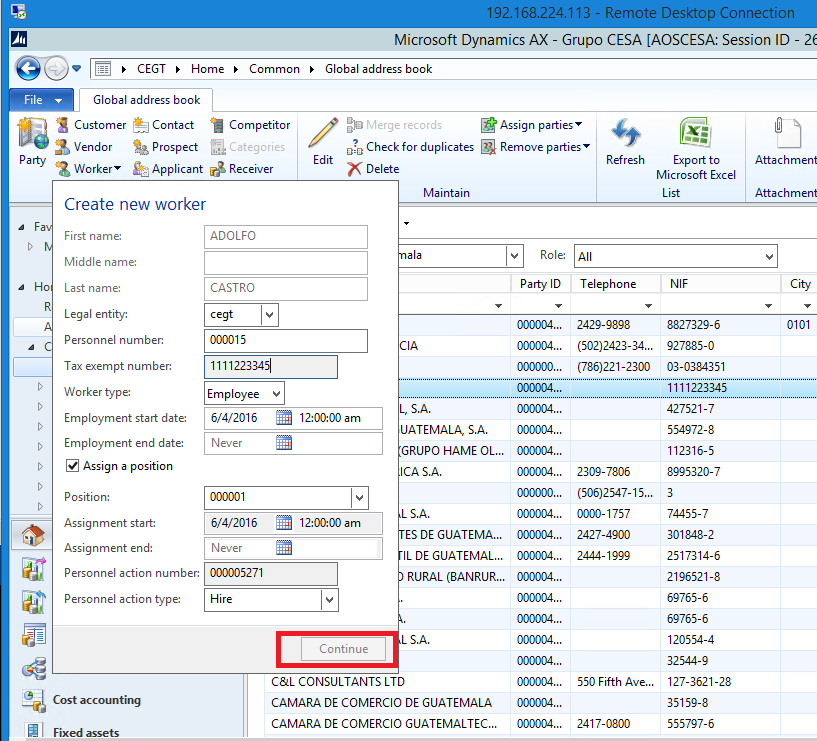
*This post is locked for comments
I have the same question (0)



