Hello everyone,
I'm facing a requirement to add a checkbox to the Counting Journal list page in Dynamics 365 Finance and Operations. The objective is that when this checkbox is checked, it should prevent the end user from opening the journal to check the details, and instead display an error message.
Has anyone encountered a similar requirement or worked on a similar customization before?
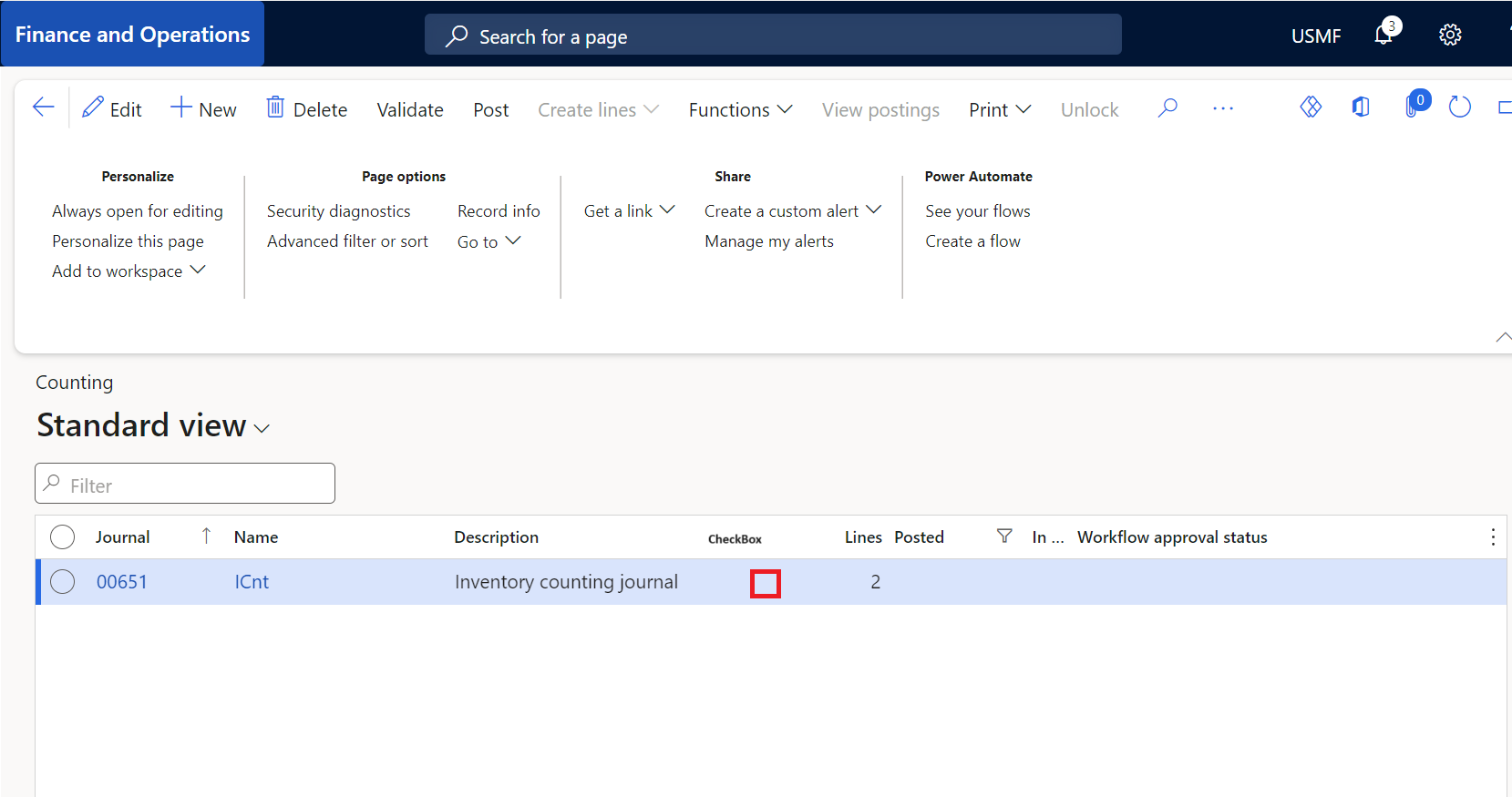
I would greatly appreciate any suggestions, insights, or advice on how to implement this functionality effectively.
Thanks,
H



