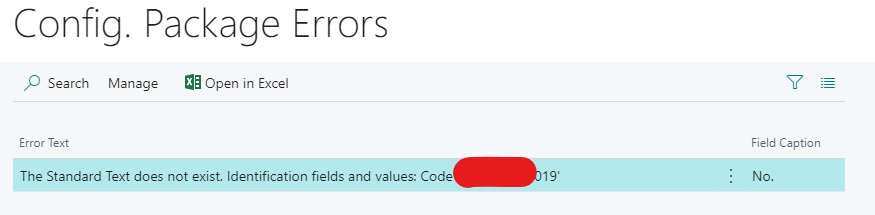Hi!
We created a config package to faciltate the creation of PO lines which sometimes run in the 100s of item lines.
We then created the PO and set the PO Name and Vendor Name in the PO Header which we used in the XL template. Finally we tried to to upload the PO lines via the configuration package but with no joy.
It seems that the type ITEM is not being set and if we change the type to G/L Entry we get the same error. Pretty sure that the products we are testing with exist.
Any ideas what we can check for?
thanks in advance