Hi everyone,
i'm using a 2016 on-premise dynamics crm and I want to open a popUp, select a value from a list and return it to the caller.
I can't use navigateTo and the only function that can return a value seems to be the (deprecated) openDialog.
I created 2 html web resources, one with a button that opens the second one.
Here is the code of the first page:
function Click() {
var Entity = "calendar";
var Select = "?$select=name";
var Filter = "&$filter=type eq 1";
var addParams;
window.parent.Xrm.WebApi.retrieveMultipleRecords(Entity, Select + Filter).then(
function success(result) {
if (result != null && result.entities != null) {
for (var i = 0; i < result.entities.length; i++) {
if (i == 0)
addParams= "Param="+result.entities[i].name;
else
addParams+= "&Param="+result.entities[i].name;
}
var DialogOption = new window.parent.Xrm.DialogOptions;
DialogOption.width = 400; DialogOption.height = 400;
var webresourceurl = "/WebResources/calendarPage?Data=" + encodeURIComponent(addParams);
window.parent.Xrm.Internal.openDialog(webresourceurl, DialogOption, null, null,
function (returnValue) { alert(returnValue); });
debugger;
}
},
function (error) {
alert("error" + error.message);
}
);
}
Here is the code of the second page:
function getValue() {
var ele = document.getElementsByTagName('input');
var returnValue;
for (i = 0; i < ele.length; i++) {
if (ele[i].type == 'radio') {
if (ele[i].checked) {
alert(' Valore: ' + ele[i].value);
sessionStorage.setItem('name', ele[i].value);
returnValue = ele[i].value;
}
}
}
window.parent.Mscrm.Utilities.setReturnValue(returnValue);
closeWindow(true);
}
something like that:
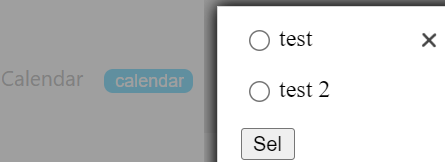
The problem is that when the openDialog is hit, the page doesn't wait for the return value and fire the debugger right after it.
Can you help me?
Thanks.



