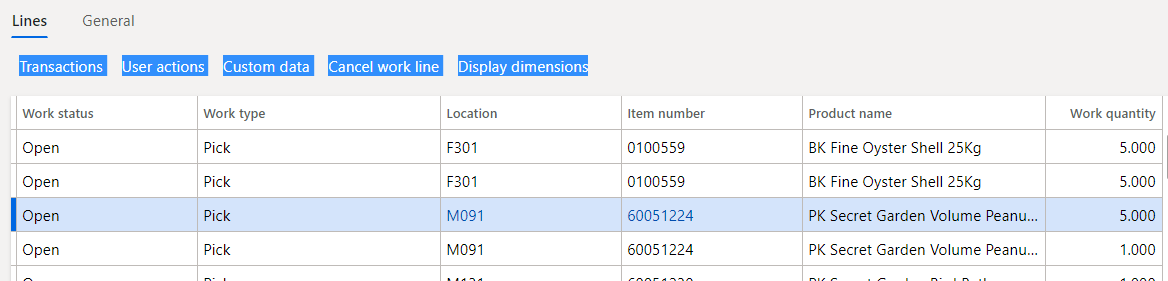I have two sales order that have the same items on them to 100% the same customer released at the same time. i have consolidate shipments turned on but whe nthe work is created i get to pick lines for each item as shown here. what have i got wrong, as i want to get the same items e.g. 0100559 shown here to be on one line for the picker to pick qty 10 items, not 2 lines for the picker to pick 5 in each line?