Hi
There is no coding required if you agree with some restrictions.
The last statement by Vinit is correct --> Templates are linked with Root DataEntity of Form. And the form for item arrival has arrival journal header as root entity. Let's explore a little:
I have created two templates based on standard Entities ...
- WMSItemArrivalJournalHeaderV2Entity
- WMSItemArrivalJournalLineV2Entity
... and uploaded to document template

--> result:

--> only the header based template is available, because this is based on root data entity.
But: you can easily create an Excel-Template with Header and Line structure (1:n). There are several examples in standard. So I created a third template, which uses Entity WMSItemArrivalJournalHeaderV2Entity as Entry-Point and uses WMSItemArrivalJournalLineV2Entity for details. Could look like this:

... and ...

Now I uploaded this new combined template and now it's available
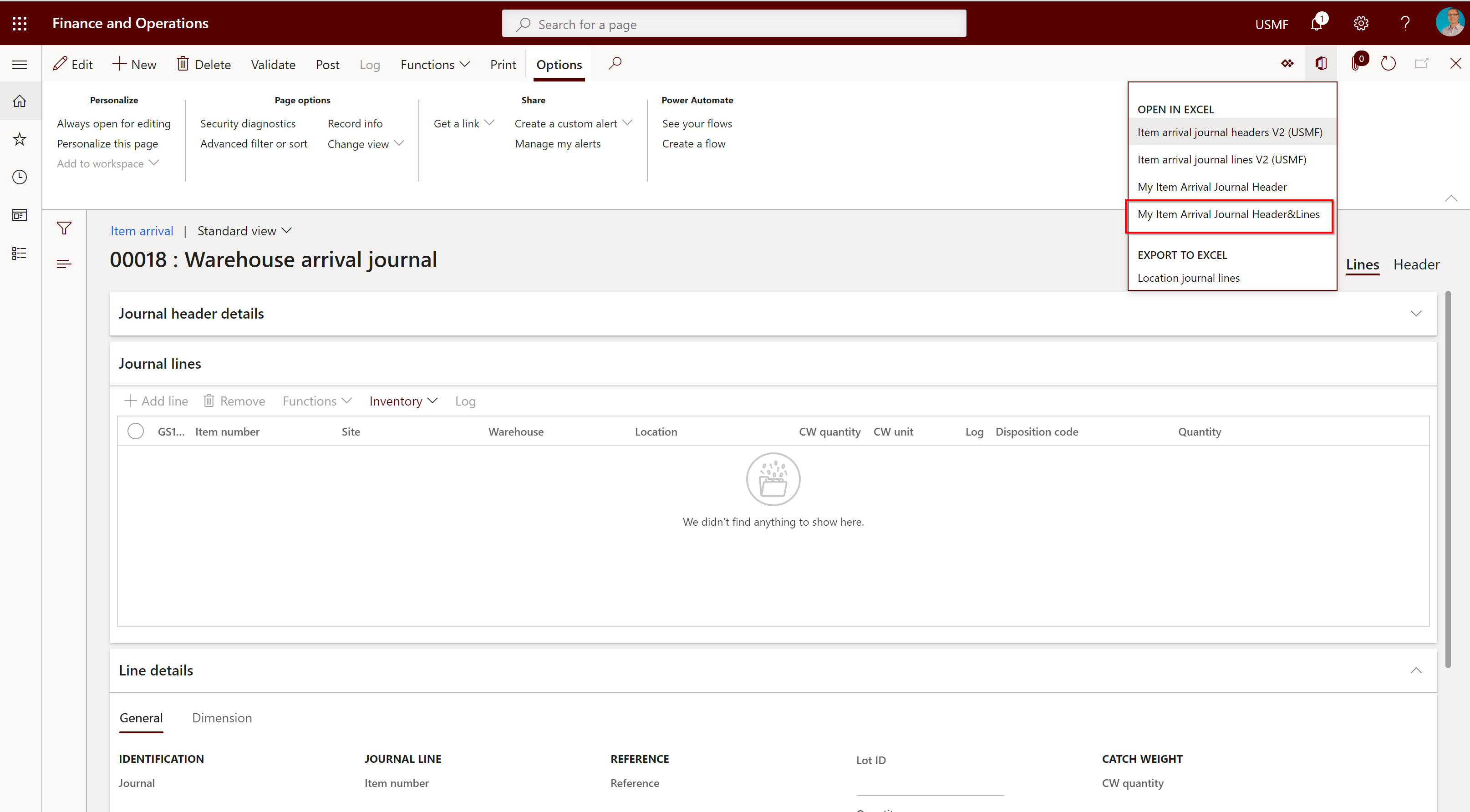
... and it works perfectly --> loaded these two arrival lines via my new template:

But of course this solution allows only to load journal by journal --> you cannot load many lines, which relate to different journals.[View:/cfs-file/__key/communityserver-discussions-components-files/795/ItemArrivalJournal.xlsx]



