Hi All,
How to hide Form, Process and other links from the users who are not System Administrator. how to check which role is assigned to the users and see which permission should be removed from Role to hide things mentioned in Image below.any idea ?
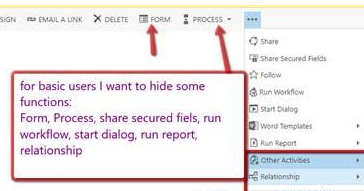
Thanks
*This post is locked for comments
I have the same question (0)



