Hello
This error appears when the user (sales) tries to activate the first stage in the opportunity card.
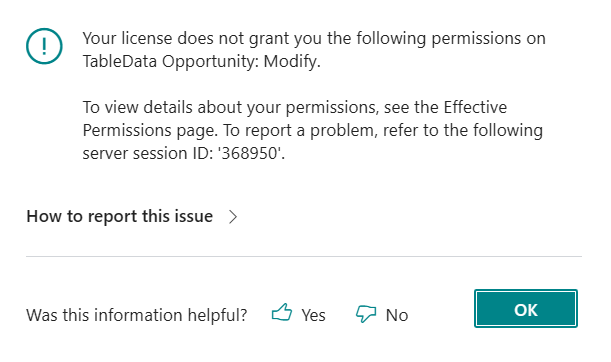
From the user (admin), I tried adding these permission sets: Extension Management, (Obsolete) Extension Management, and Opportunity Management on the user card but I didn't make use of that and the error is still there

When I Open the "Mohammad" Permission set I find the user has full access to the opportunity table(read, Insert, delete, modify).

But when I open the effective permission, find the user has just "read permission" on the opportunity table.
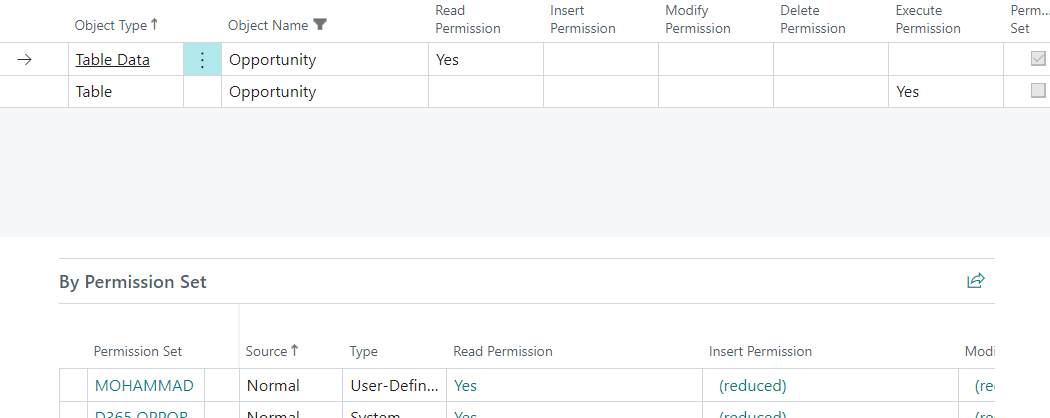
How I can change the permission on the effective permission to give this user "full permission" on this table?



