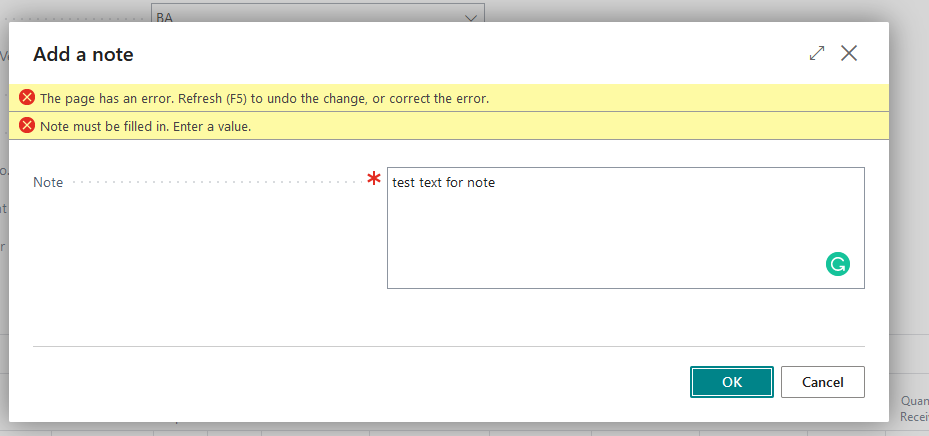Hi all, might be a silly question but I'm having a problem with the 'note' functionality on BC. Doesn't matter what kind of document it is (the example provided in the attached image will be from a purchase order) be it sales or purchasing etc. Every time I try to leave a note I get the same error stating 'Note must be filled in. Enter a value', no matter what value I have entered. If anyone is able to provide some guidance as to whether i have something configured incorrectly etc it would be greatly appreciated.