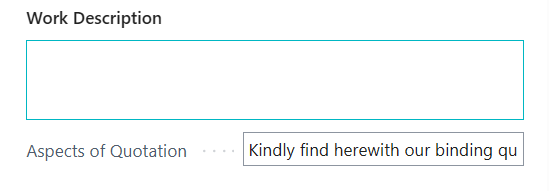Hello Mr.ZHU
Thanks for all your effort when you help us, always you write the best result.
I have really used the InitValue property but it's not used with the BLOB datatype field.
It's correct with the Text datatype field but the problem with the Text field is the size of the box to write on it is very small, I need a more large box to write as Blob field " like work description ".
How I can set default data on the BLOB field? or another way to make the box to write on the Text field larger?
I wish you can help me!