In a new company I setup when we go to create a new payables transaction the taxes are not being calculated automatically. I copied over almost all the setup information from another company including the tax details and schedules but when we enter in the purchase ammount the taxes stay as 0 as per below screen shot. We have added all the tax details to the all taxes schedule and I ran a check links after importing the data. Does anyone have any idea how to get this working??
Thanks in advance
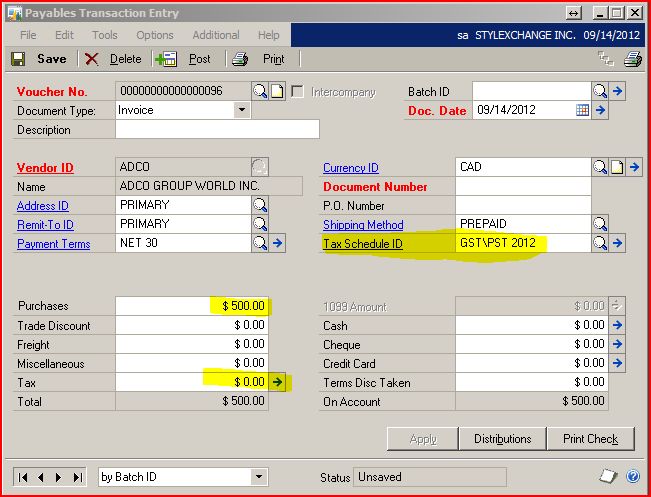
*This post is locked for comments
I have the same question (0)



