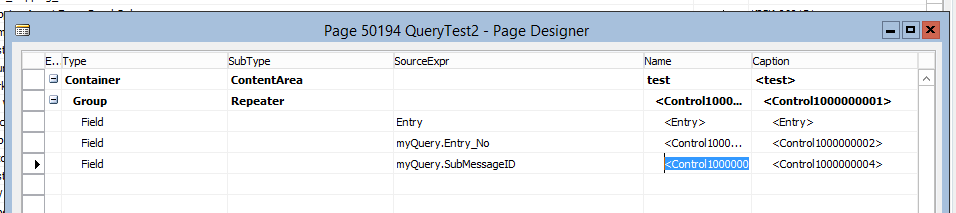I made a query which I would like to display on a page. The query works fine and returns a dataset. But I can't seem to be able to display it on a page. My steps where:
- Created a working query
- Created a table which has only 1 field called 'Entry'
- Create a page visible below. Added 'Entry' and connected the query as myQuery
- Added this C/AL code to the page
OnOpenPage()
myQuery.OPEN;
WHILE myQuery.READ
DO BEGIN
NextRowNo := NextRowNo +1;
Entry := NextRowNo
END;
myQuery.CLOSE;
But nothing shows up on the page. It only shows 'Entry' column, not the others. Also, there's no data.
Is the correct way to do so? Do I need to assign every field from the query as a global value?