Hi everyone,
Context:
I have a business process flow which contains multiple Stages which require approval before moving to a subsequent stage. The approvals are managed by a Flow step within each Stage.
Per the example below, you can see there is a Flow step for more than one Stage.
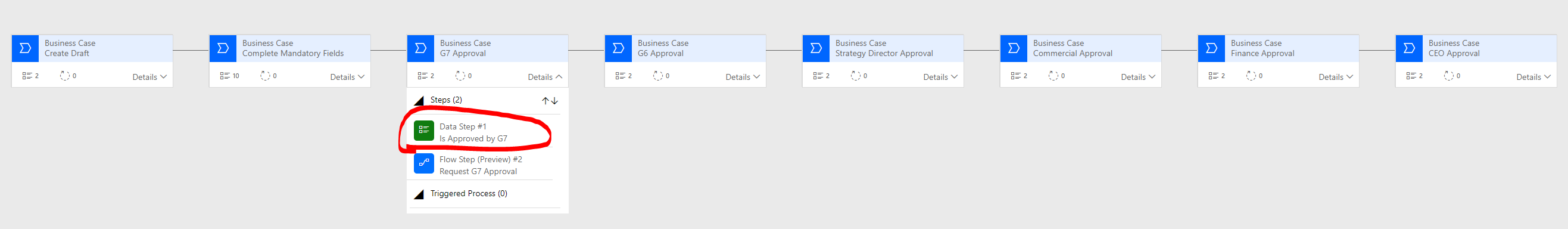
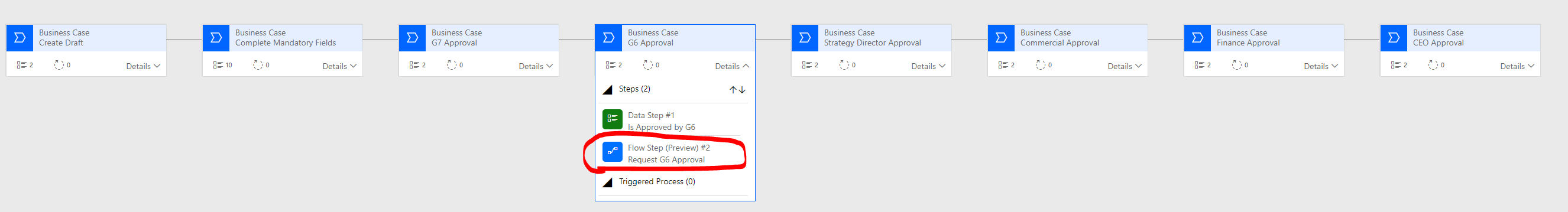
However, users can still select the run flow button on any stage. I can create a condition in power automate which skips the flow if the previous stage was not approved. But ideally, I would prefer it users could not select the run flow button in the first place. As far as I am aware, it is not possible to hide or lock the Run Flow button ( I have a separate post on this here: https://community.dynamics.com/365/f/dynamics-365-general-forum/479154/lock-hide-run-flow-button-in-business-process-flow)
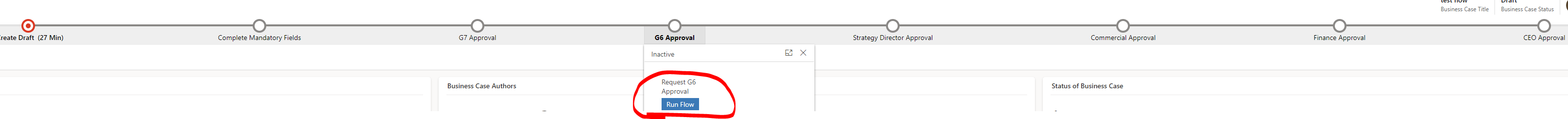
One option is to add a condition in business process flow editor to prevent the user from navigating to any subsequent stages until the approval triggered in the previous stage is marked “approved”. However this is also not ideal, because it hides the Stage from the form until the condition is met.
Question:
Does anyone know if it is possible to display all Stages of a Business process flow, irrespective of the conditions?



