Hi,
I'm currently having a batch job, which runs every day. Now I would like to delete it, so it would stop executing at all. I can't find, where I can delete it. Maybe I don't have enough permissions to see some settings.
I set the recurring job through the Data Management tab for one of the export projects (Data management -> Data projects -> Export projects -> (opening the project) -> Export Options -> Export in batch -> (setting the details for the job)).
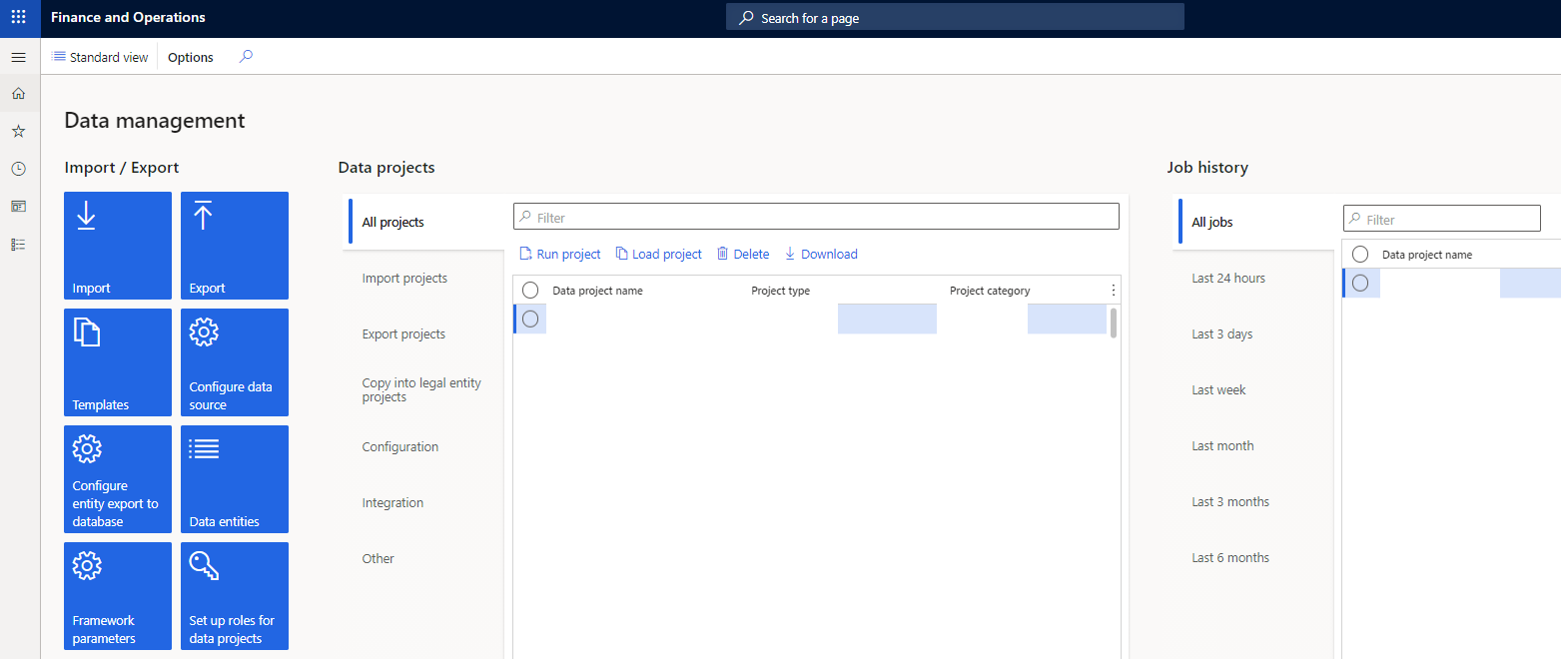
I would appreciate any advice on how and where I can delete the recurring job.
Thanks in advance!



