Hi All,
I need help again. I'm running a report which is a copy of the standard Pro Forma Invoice. I noticed that in Sales Line, the "Comment" type is not showing.
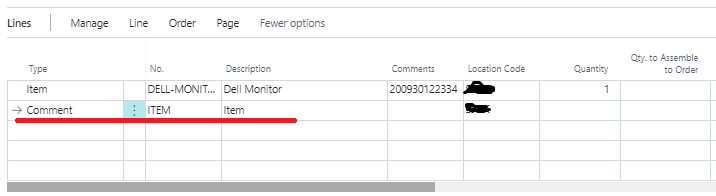
I looked into the Pages Inspection in BC to check what is the type of this comment, it is (Space).
In the report, in Sales Line dataitem, on the OnAfterGetRecord() trigger is added a condition:
if Type = Type::" " then begin
Message('Sample');
end;
To my surprise, it doesn't goes inside this condition. Is there an explanation why it doesn't include the Comment line or is there any configuration so that comment thing will appear in reporting.
Thanks



