We are deploying 4 reports in EP and using the guide in How to: Use the SRSReportViewer Page [AX 2012] <msdn.microsoft.com/.../hh330354.aspx>
The thing is that in our development environment the report is showing the top frame with the visible parameter setup, but in our second test environment the parameter frame is missing. Checking the reports with the report builder from the ssrs webpage shows the parameter as visible.
is there a parameter to be set in SSRS that we are missing?
thanks for any help
Camilo Virguez
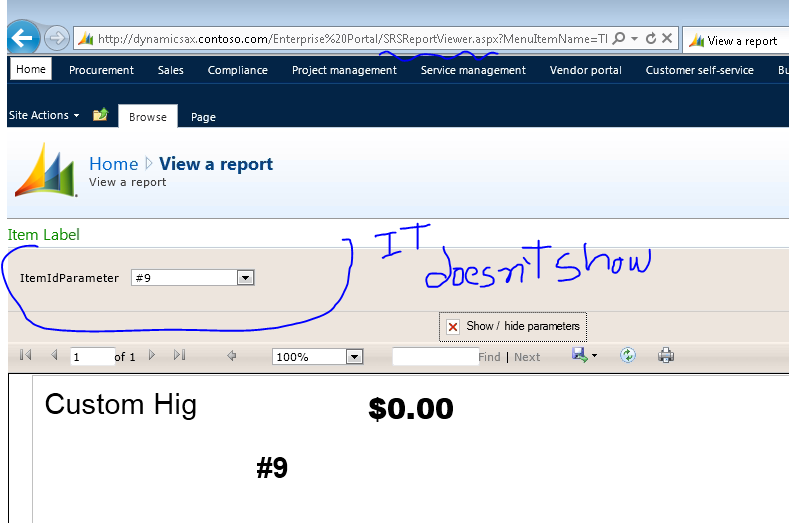
*This post is locked for comments
I have the same question (0)



