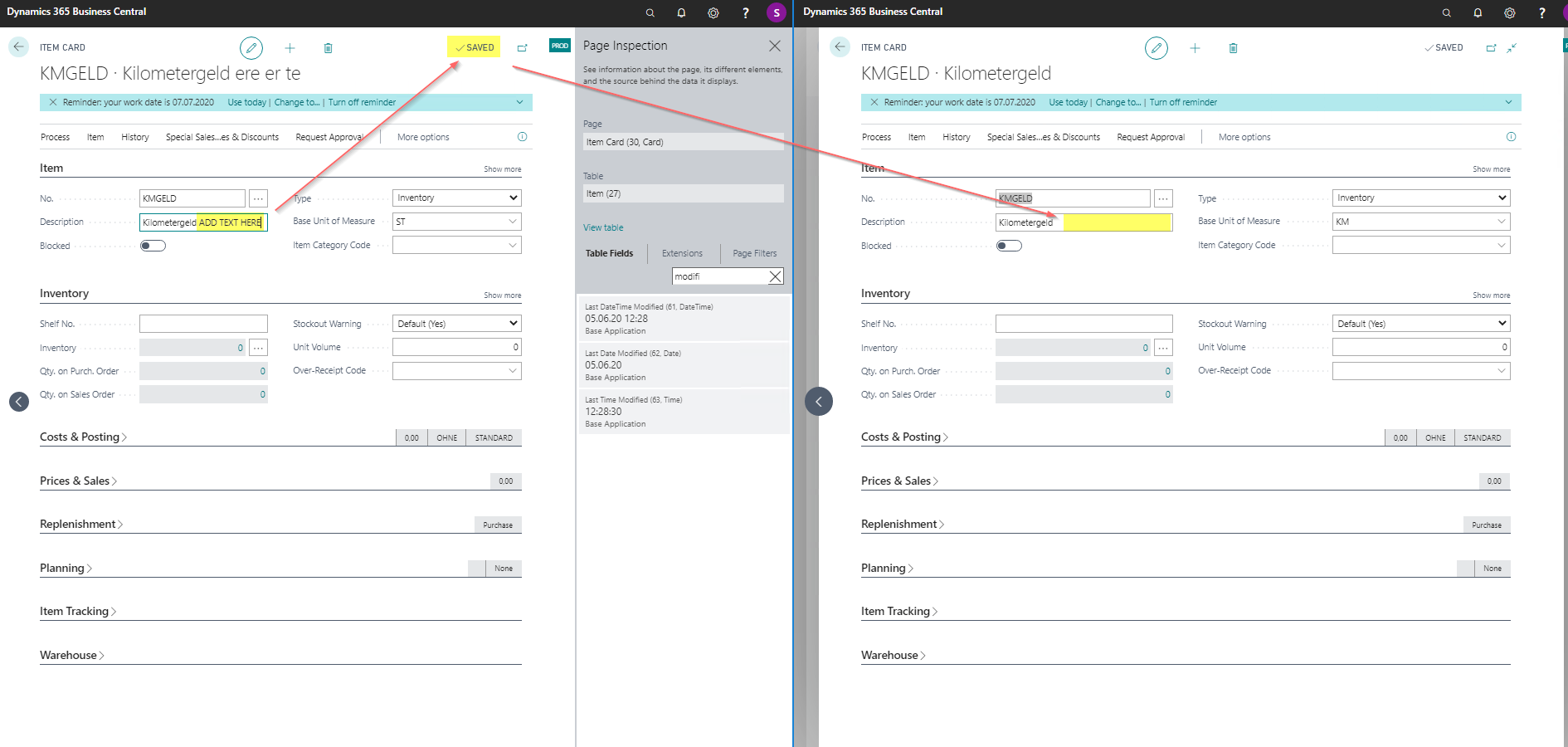Dear Professionals,
I started to use Dynamics NAV Business Central 16 in these days and I met an interesting problem.
When I change a value of a field on a Page (for example Item), the indicator tells it is SAVED, but if there is no Currpage.UPDATE behind of the field, the changes are gone after Closing the browser page directly, without close the Page by the Back Arrow in upper left.
I debugged it and the OnModify trigger is not running in this case only, when I close the Page by the arrow (and not close the browser Tab!).
It is very frustrating, because the system tell it is "SAVED", but physically not.
Does anybody met with this problem?
Thanks in advance.