Hi, Although not recommended, it is possible to directly change the username in BC SaaS.
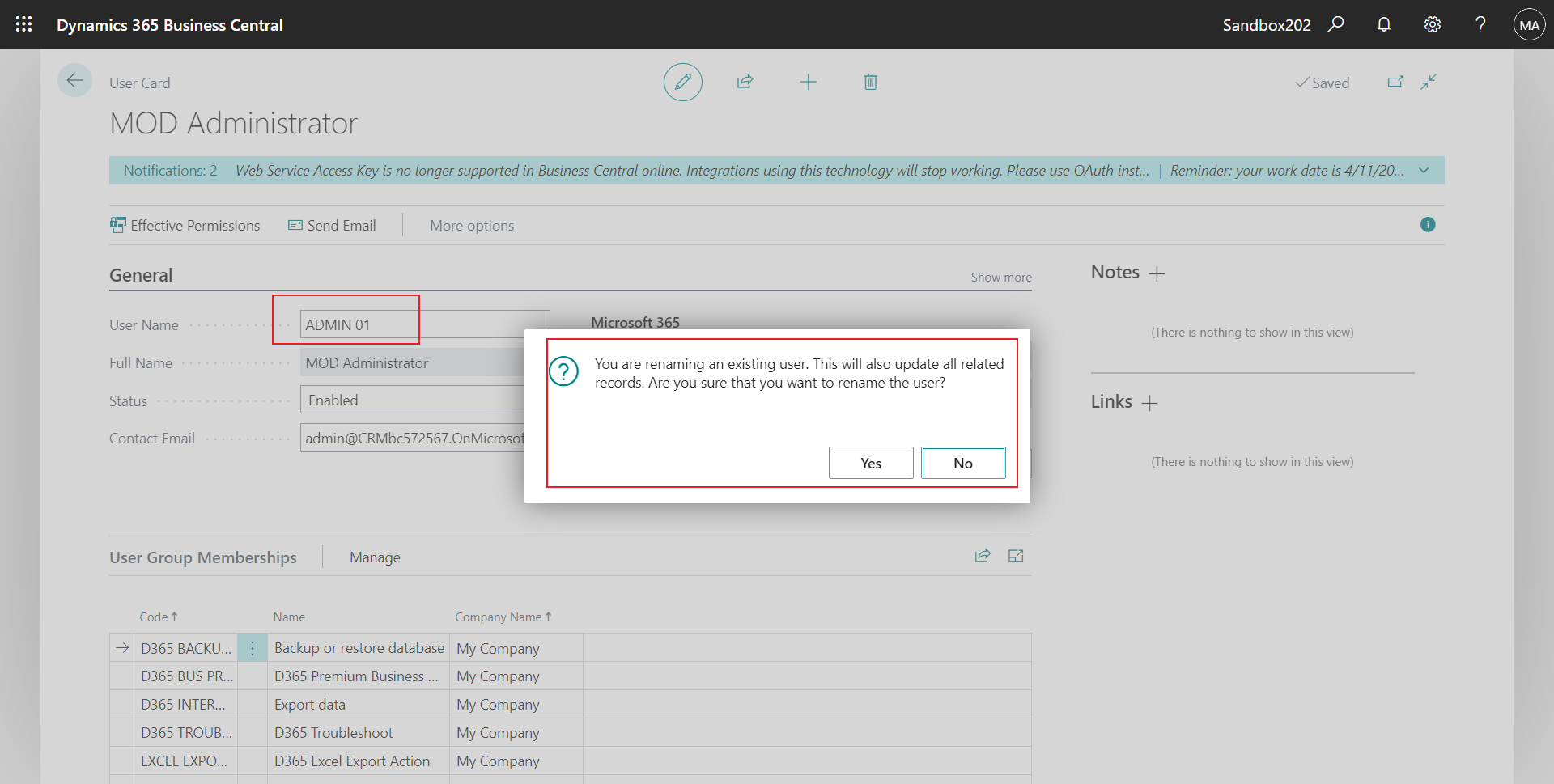
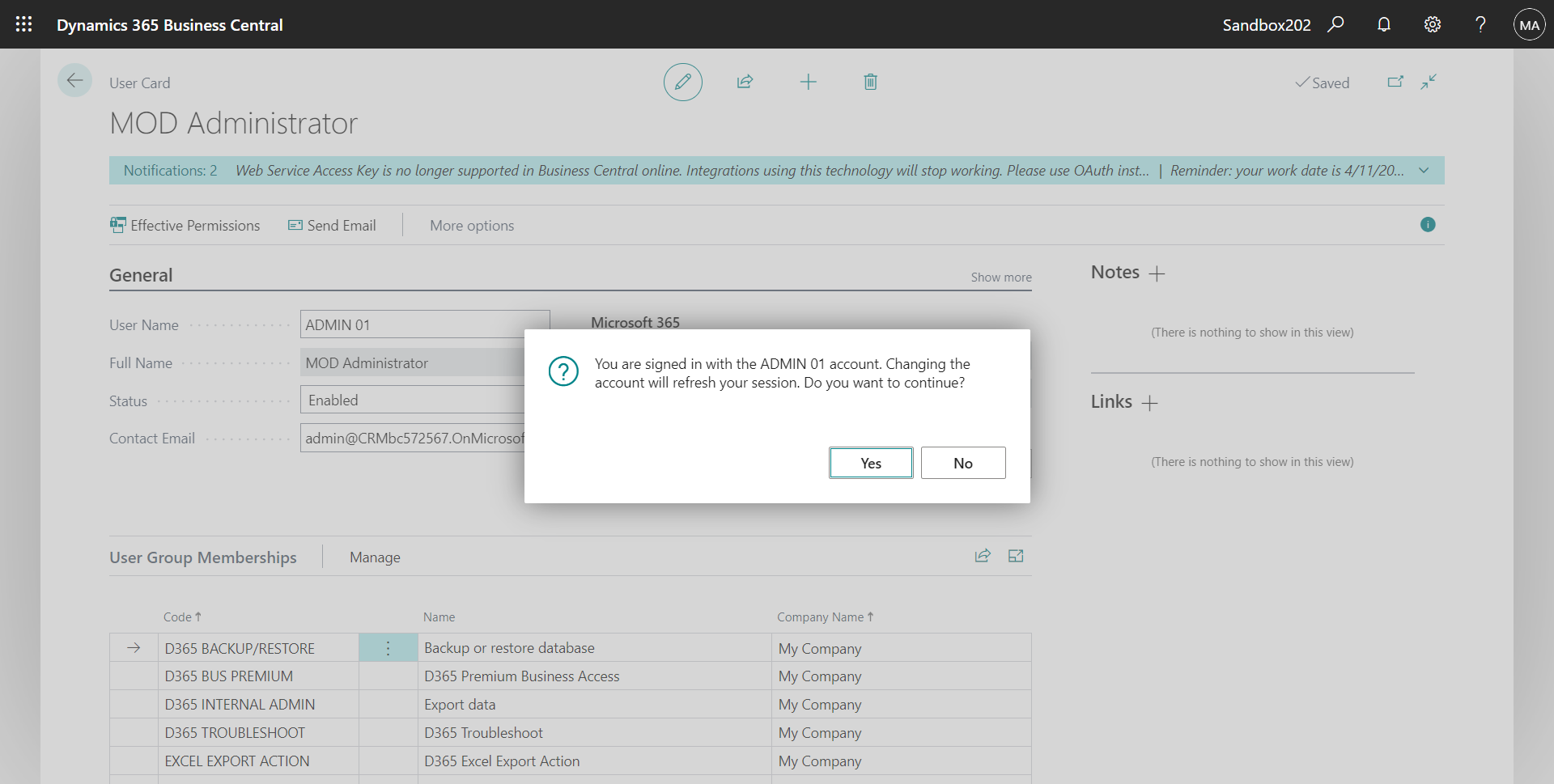
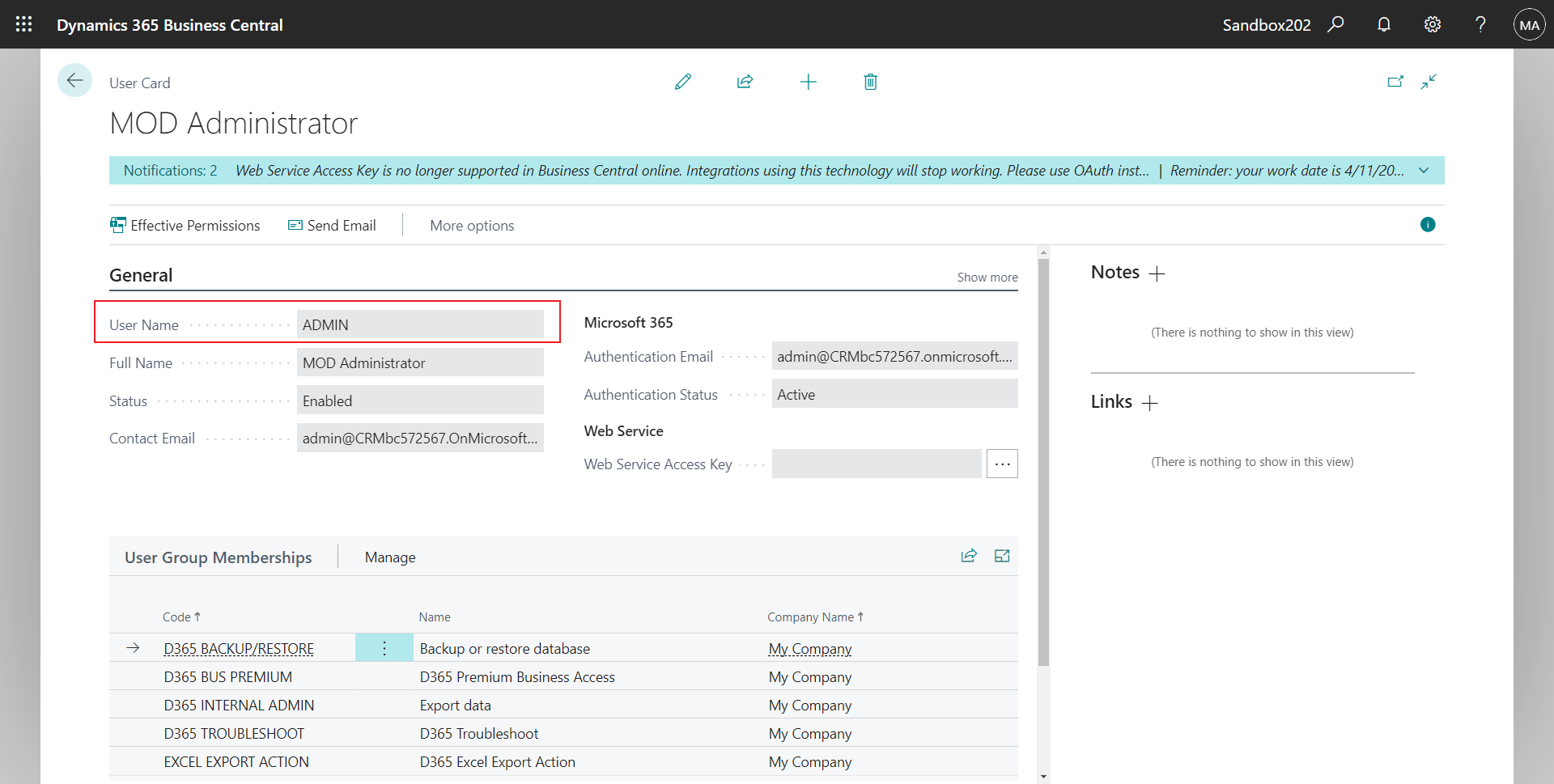
According to your error message, you are missing the permissions for the table below. Please add it in the Permission Set and try again.
Email View Policy (8930)

Or assign the EMAIL - ADMIN permission to the user.
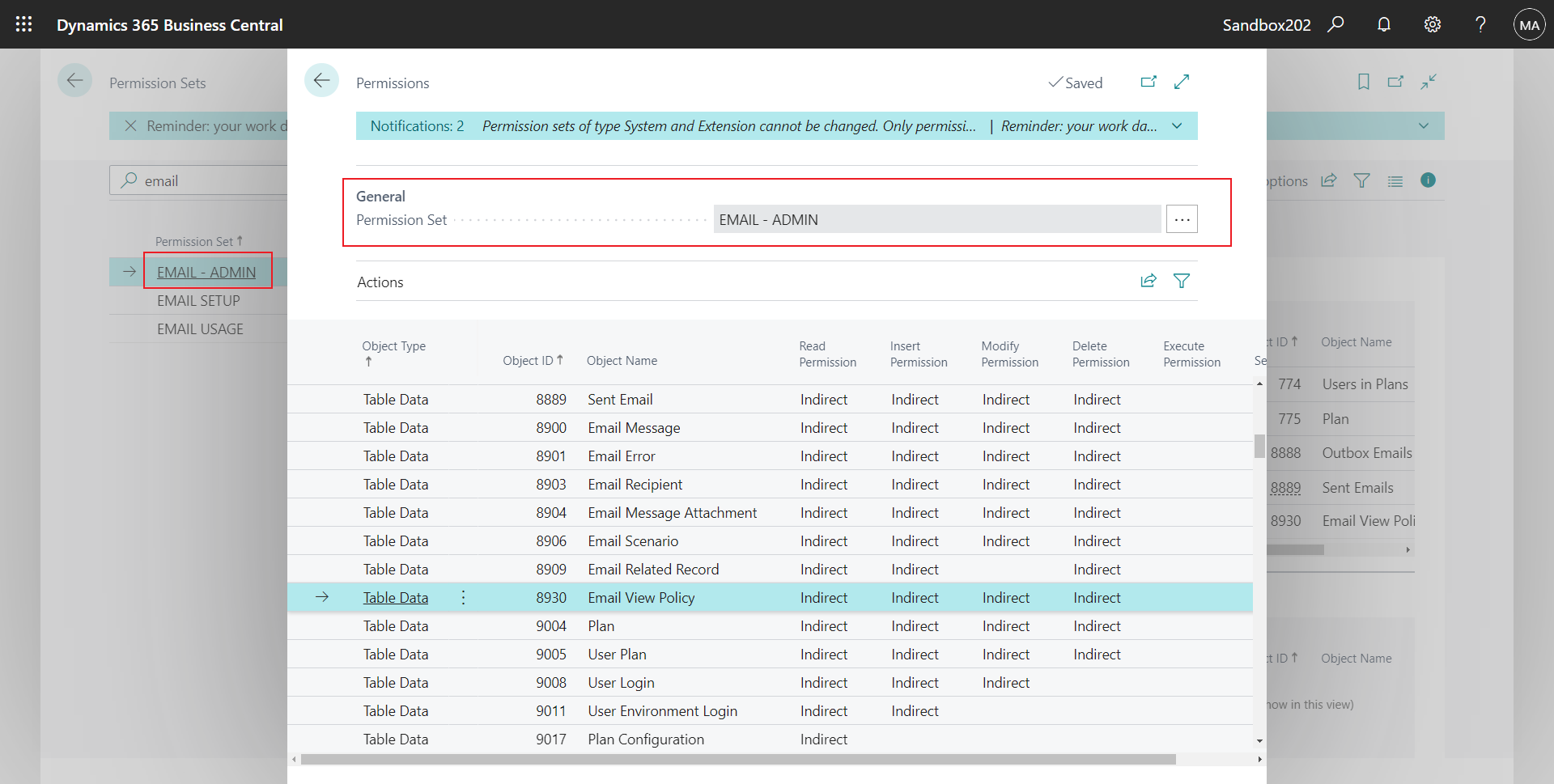
Hope this helps.
Thanks.
ZHU



