Ok this is a first. I am using a System Administrator account in our CRM Online instance but yet cannot share nor delete a personal view as the buttons are greyed out/disabled. Any ideas?
I have attempted this in IE and Firefox.
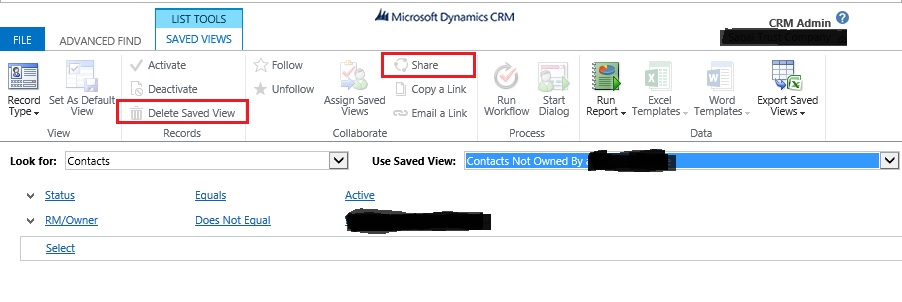
*This post is locked for comments
I have the same question (0)



