Thanks Pablo,
This answered my question in a round about way : )
I'm using XrmToolbox to build my query string, however, what I noticed is that the results in XrmToolbox give me the quid value not the lookup value. so when i do this query in toolbox:
<fetch>
<entity name="opportunity" >
<attribute name="ownerid" />
<attribute name="owneridname" />
<attribute name="cr4fe_koboldservice" />
</entity>
</fetch>
I only get these results
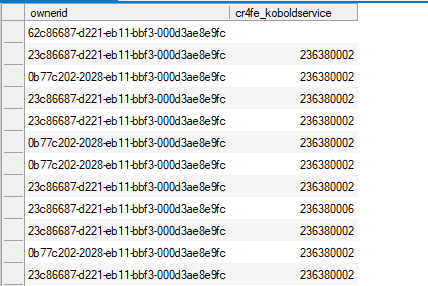
But when I run the same query in visual studio, I get both the guid and the lookup text as expected.
Thanks again for your response.



