Hi Experts,
I hope that you all are doing well.
I followed following links and did data upgradation from Nav 2017 to Bc14.
https://www.olisterr.tech/2022/03/how-to-upgrade-data-from-microsoft.html (part1)
https://community.dynamics.com/business/b/olisterr-s-dynamics-365-blog/posts/how-to-upgrade-data-from-microsoft-dynamics-nav-to-microsoft-dynamics-business-central-on-premise---part-2
In BC14, When I opened Web Client directly. I can clearly see that all the data has been upgraded to business central 14. See following Screenshot
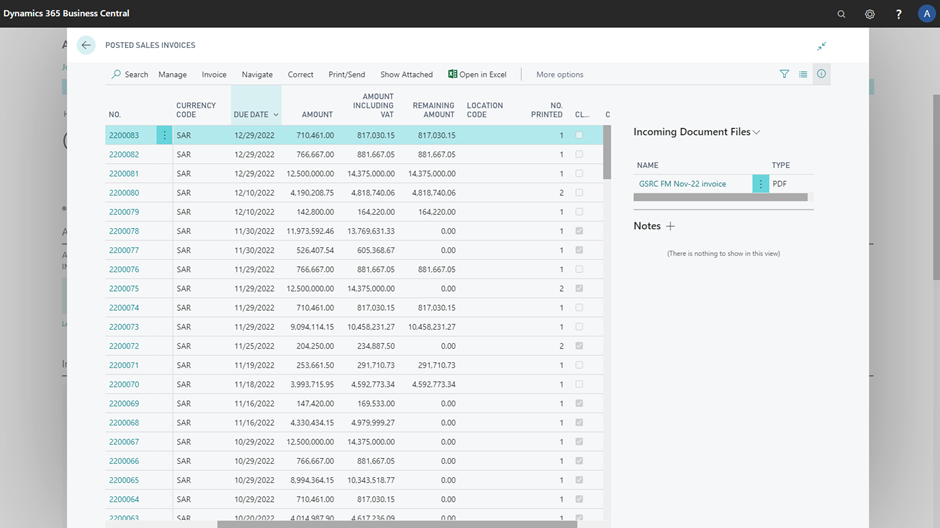
Then I added customized table fields in AL Code to meet the no of fields in upgraded database and tried to run the web client via VS Code and faced following errors.
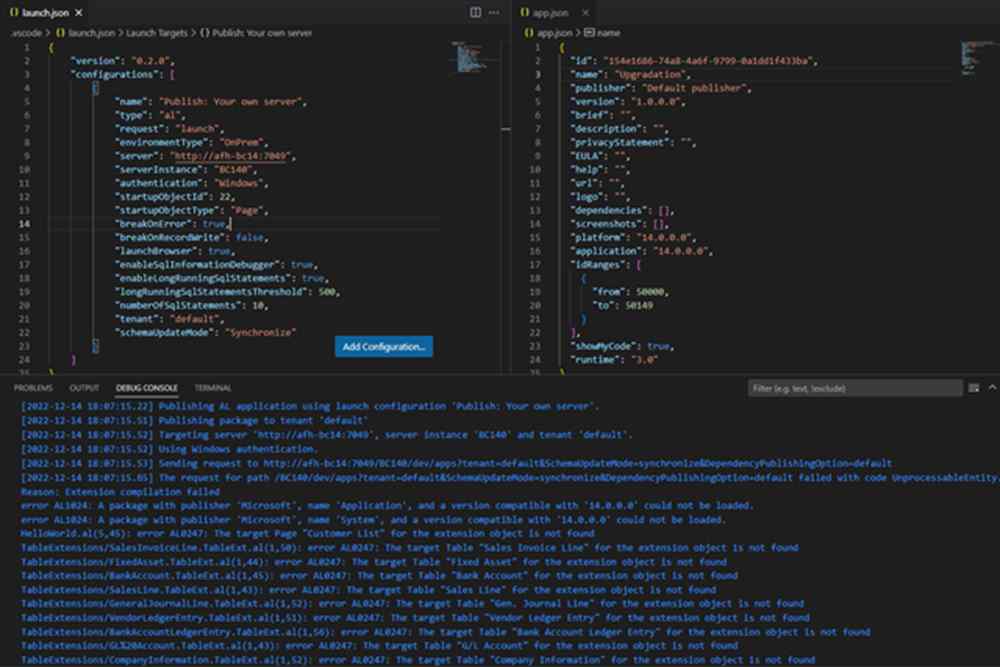
First I was able to downlaod symbols. When I connected upgraded database with BC14 server Instance, download symbols is also not working.
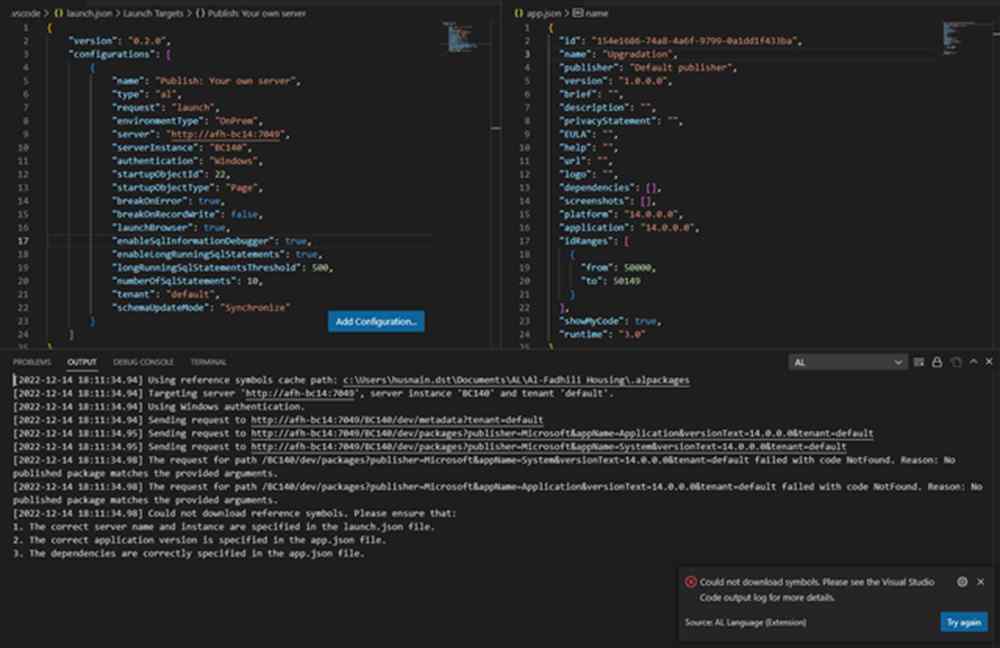
As mentioned on the top, I can only run the web client directly via url and upgraded data is also there.
I tried my best but all in vain. Can anyone please tell me that how can I run the web client via vs code. Answers will be highly appreciated.
Thanks for reading.



