Hi all,
Sometimes there will be wide table inside the content of an email(below picture),
I am wondering if a horizontal scrolling bar can be added to the textarea in email form?
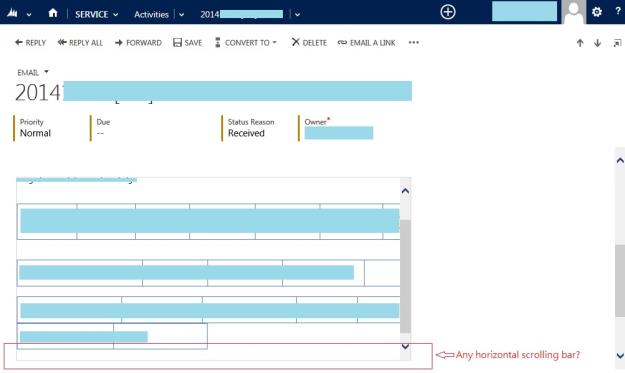
Thank you very much.
*This post is locked for comments
I have the same question (0)



