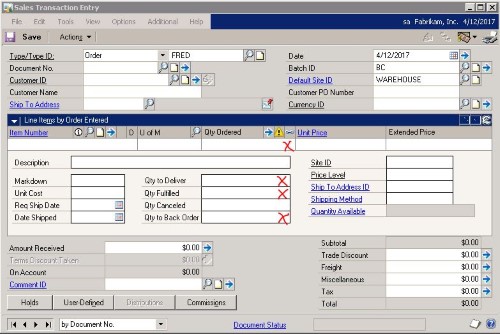Can anyone explain (or point me to a resource) that explains the relationship of the 4 fields marked in the picture below? What I am particularly wondering is:
- Do I have the correct fields from SOP10200?
- What auto calculations after the document is submitted (and can this be avoided)?
I think these are the correct fields (although I could be wrong):
- Qty Ordered: QUANTITY (I am suspicious of this)
- Qty to Deliver: ATYALLOC (I am suspicious of this)
- Qty Fulfilled: QTYFULFI (confident)
- Qty to Back Order: QTYTBAOR (confident)
I am new to GP. I am trying to use eConnect to update a document using taSopLineIvcInsert_ItemsTaSopLineIvcInsert
Here is the reason I am asking: I have some C# code that loops through the LNITMSEQs. Let's hypothetically use a scenario where we have 2 LNITMSEQs
16384
Qty Ordered: 1
Qty to Deliver: 0
Qty Fulfilled: 0
Qty to Back Order: 1
32768
Qty Ordered: 2
Qty to Deliver: 0
Qty Fulfilled: 0
Qty to Back Order: 2
If I want to fulfill the 1 back ordered of the 16384 line, I add 1 to 'Qty Fulfilled' and subtract 1 from 'Qty to Back Order'. This is the result I get:
16384
Qty Ordered: 1
Qty to Deliver: 1 ==> Not sure how this was populated
Qty Fulfilled: 1
Qty to Back Order: 0
I think that result is correct, but I want to understand it.
I am pretty sure I have some bad logic in my code that causes the 2nd LNITMSEQ (32768) to populate wrong. I say that because, even though I have not tried to edit this line), 32768 results with the following:
32768
Qty Ordered: 4 ==> this went from 2 to 4? How? I have no logic adding/increasing QUANTITY
Qty to Deliver: 2 ==> this went from 1 to 2? How? I have no logic adding/increasing ATYALLOC
Qty Fulfilled: 0
Qty to Back Order: 2
I appreciate any help you can provide. Let me know if you need more info. Thanks!