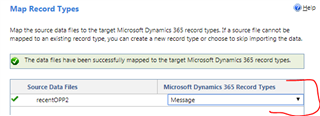Hello,
I went to production view of an entity and export it into excel. And then I go to the same entity in development and import the data.
The issue I always come across when begin to import data to development is the part at Map Record Types.
The fields are not the same or I can’t scroll down to the one the production has.
I am trying to get my testing environment to be very similar to my production environment but it doesn’t seem to be easy to do.
for example I go to production and export from recent job view take the data go to testing in recent job view I import it but when I come to the below screen I can’t find the recent job record type to match to import.
How is can I get my testing environment to be similar to my production to do advancing coding and testing. I can’t do it in production that is not standard. How do you guys do it ?