Hi All,
I'm getting issue while rendering url in Iframe.
Details:
I'm having one custom entity, on that entity I have created iframe to search and display websites as shown below:
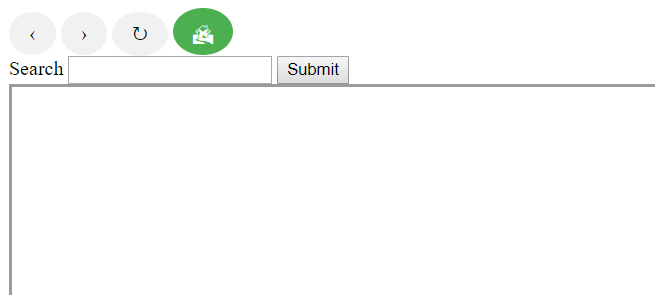
After submitting url I'm getting below error:
Refused to display 'url here' in a frame because it set 'X-Frame-Options' to 'sameorigin'.
Web History.html:1 Refused to display 'url here' in a frame because it set 'X-Frame-Options' to 'sameorigin'.
Web History.html:1 Refused to display 'http://www.example.org/' in a frame because it set 'X-Frame-Options' to 'sameorigin'.
Anybody knows about this issue ?
*This post is locked for comments
I have the same question (0)



