Hi,
I'm trying to add a User Group Membership named "D365 BUS PREMIUM" to a user in Business Central. When I try, I get the error "Cannot assign the user group or permission set "PAYROLLBASIC" because it references an extension that is no longer installed.
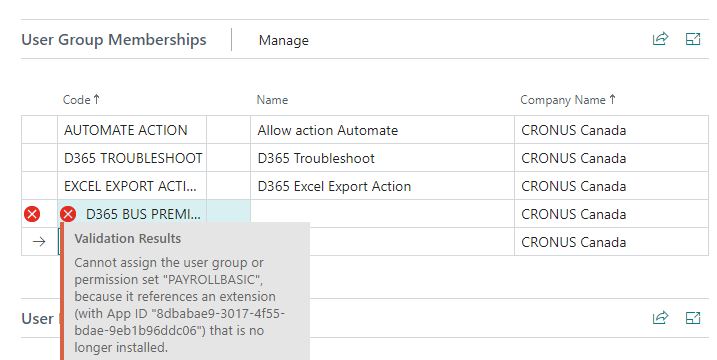
I was wondering how do I find out which extension this refers to? And is there a way to remove this user group / permission set?
Jason



