Hi,
We are in the process of switching over to the Unified interface, but something seems to be wrong.
when we use the Unified interface the navigation bar on the left hand side is too small (see below screenshot), in other screenshots i have seen online the opportunity entity fits without the name being cut off
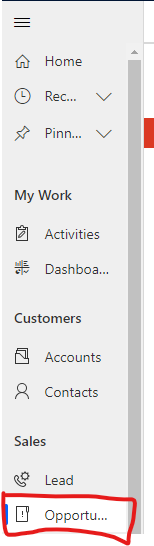
there are also some other quirks, for example in the Opportunity display, the text such as 'Qualify' / 'Develop' etc is hidden behind the icons
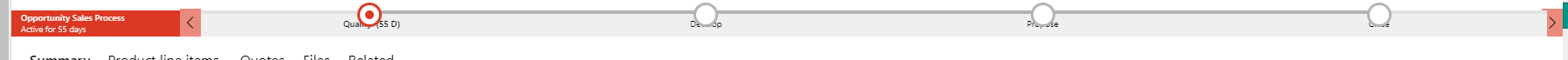
it feels as though something is wrong with the scaling in our environment?
any suggestions would be greatly appreciated



