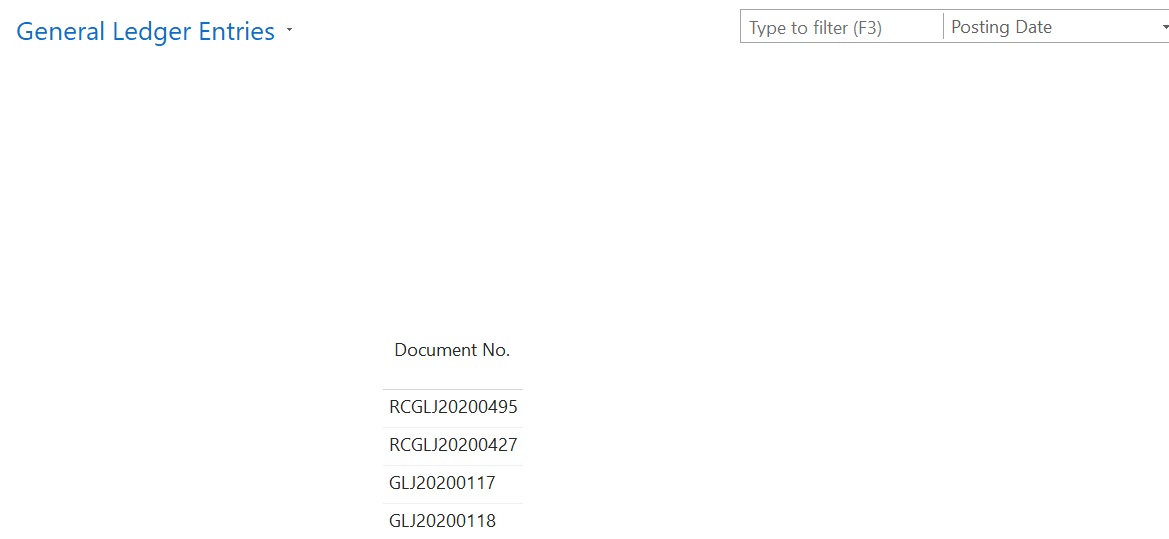Hi Community,
I would like to find out, in General Ledger entries, under Document no., how do you know whether they came from which journal in Navision 2018?
While I understand that entries with Prefix "GLJ" came from General Ledger Journal. the document no. RCGLJXXXXXXX, I don't see it in the number series, but I kept seeing it in the General Ledger entries. So not sure which journal does it came from.
Please advise, Thank you!