Hi Team,
we are getting "do you want to save changes" when opening a record from custom page(designed similar to advanced search).
This is occurring because we are navigating forms in javascript based on some condition.I have checked any dirty fields on the form but not any. There is only one business rule for that entity(contact) and all the roles have read privilege on that entity.
Please note that this is occurring only for specific roles. Please help
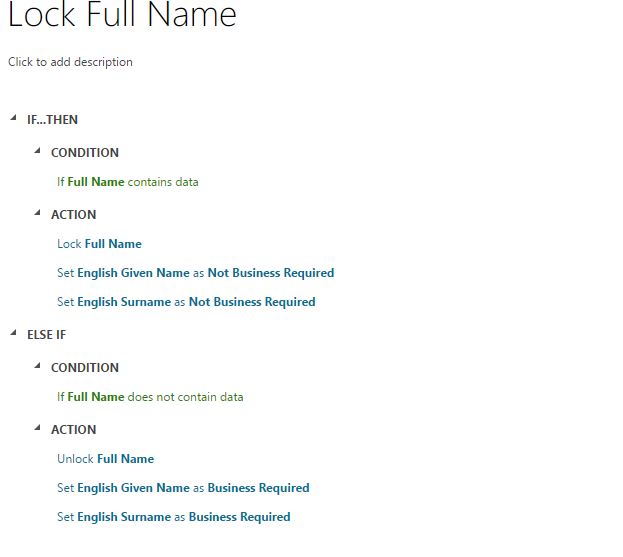
*This post is locked for comments
I have the same question (0)



