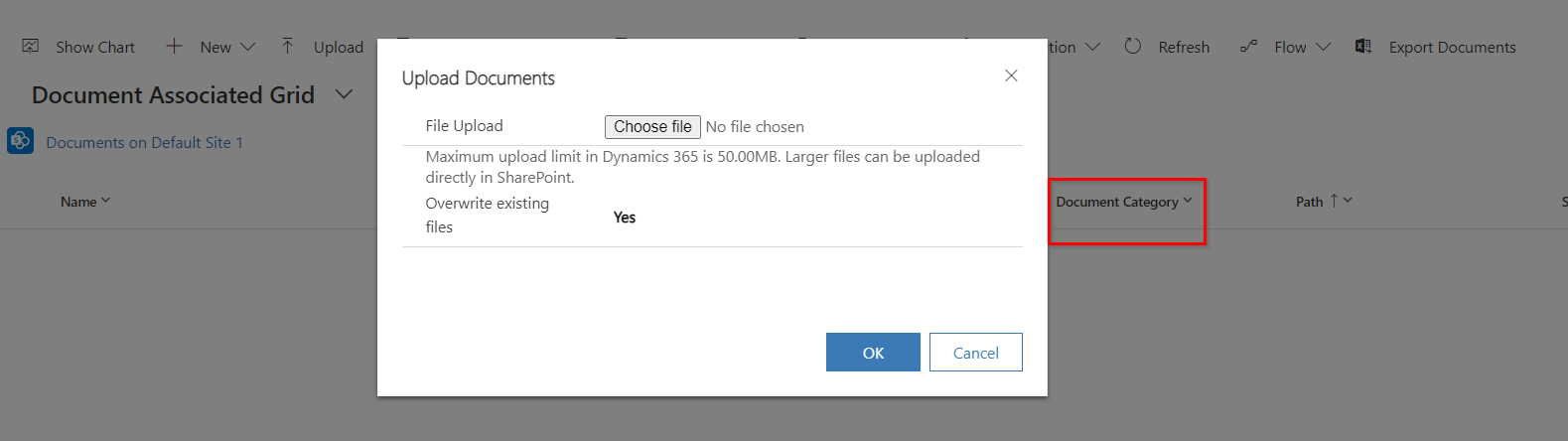Hi All
I turned on SharePoint integration for dynamics 365 as I hope to use this as a file repository to avoid too much database cost. However, I would like to categorise every document uploaded, making it easy to browse through the documents.
I need advice on a better way this can be achieved.
I have created an Option set field on the SharePoint document entity, but this didn't work; instead, I am getting 1 or 0 Value.