Hello Dear Business Central Community,
We at our company have a integration project where nobody knows further why the integration of power bi in Business Central is not working like we want how it should work.
Some Details:
-Business Central 17.2 OnPremise
-Multitenant Enviroment
-Azure Active Directory Regestration is working
The Integration of PowerBI is working, The Azure Active Directory Setup Table (6300) at Business Central is a not a DataPerCompany table, which is not the main problem, so every company can use the same regestrations and the same workspace/license. The SecretKey is saved in a Isolated Storage Secret Key which has a DataScope::Company if the SecretKey has to be reterieved for the Isolated Storage. I attached a picture where the codelines are defined how the get and set process for the Scope OnPremise is working. It is for us not clear why the table is not DataPerCompany but the IsolatedStorage has the DataScope per Company.
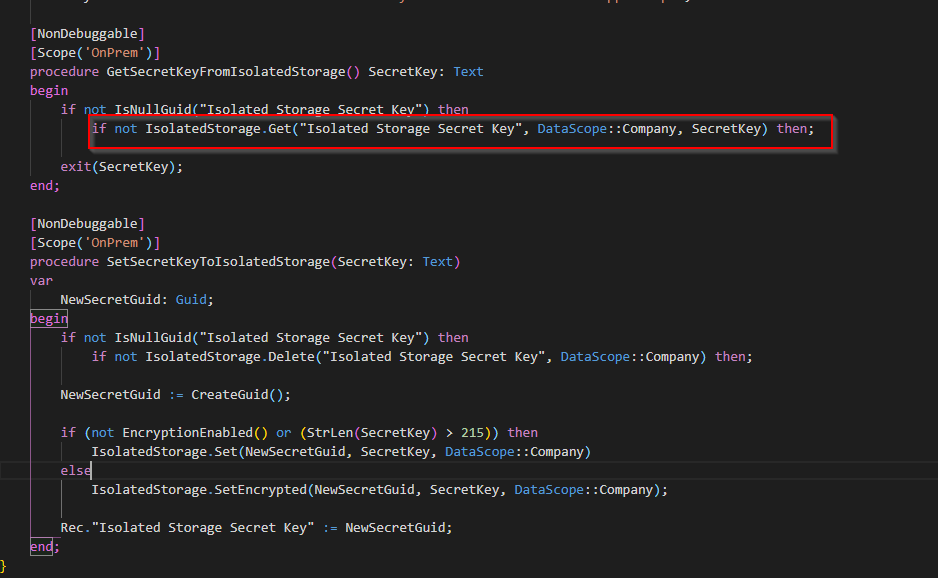
So now to the problem:
If the company in business central is switched to another company the secret key is gone and the integration is not working anymore. If i insert in the Azure Active Directory Setup the SecretKey again it is working, but if i switch again the company it is gone again in the other company even it worked before there. So the Secret Key is not inserted anymore and the PowerBI Integration will not work. For our case in this project we have multiple companies which will use PowerBI in Business Central. I think this will work in the Cloud or SaaS but our Business Centrals solution it is not a possible method to work around, also we do not want to change the Microsoft standard solution. I would be very grateful if you response to this message or can tell me who could know a solution to this problem.
Kind Regards,
Cristoph Petersen



