Hi Experts,
I hope someone can help me to understand this behavior - it may be out of the box but doesnt makes any sense. or do we have bug from MS on this?
in advanced find i cant see the owning user or owning team - even with Admin user- however when i click on it - i am able to navigate to that team without any issue. Any idea?
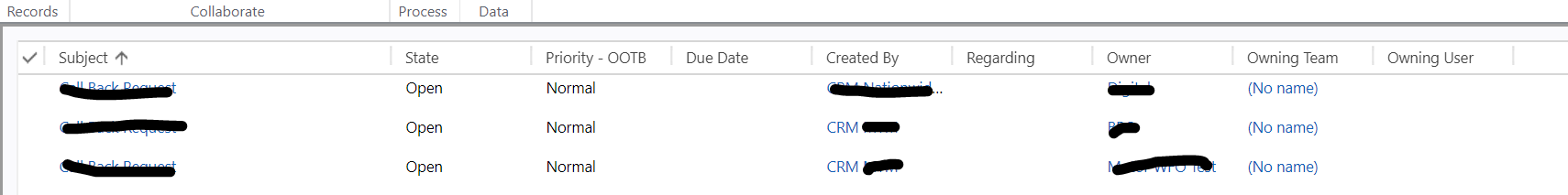
*This post is locked for comments
I have the same question (0)



