Hello Experts,
One of client is using Average Method to calculate their item cost, where Calculation Type is Item per Location per Variant.
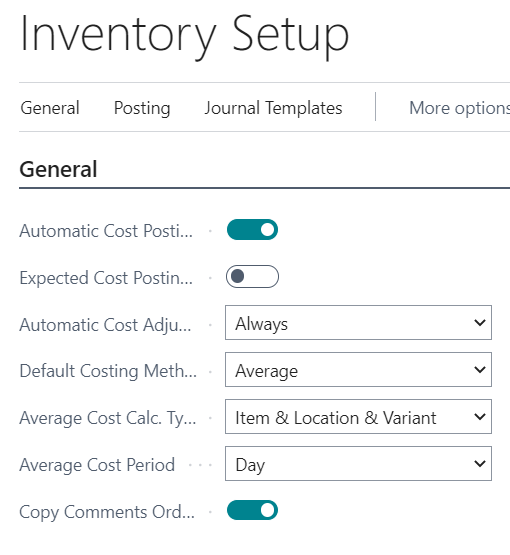
So, when we run Inventory Valuation report for month end/or by location code, system show an inventory value, even though stock = 0. I have already executed Adjust Cost Item Batch and make some +ve and -ve adjustments to drill down an issue, but there is NO GOOD LUCK. System process the entries and come up with more differences.
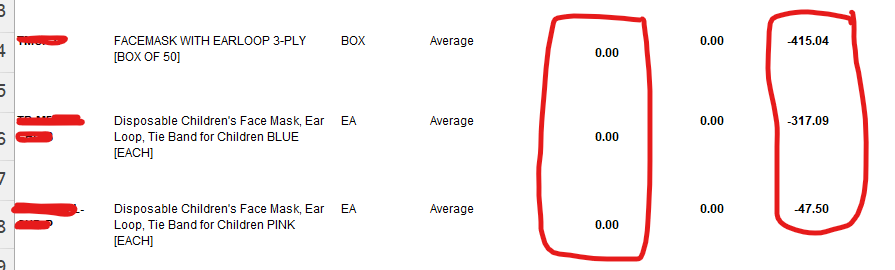
Also, when I looked in TAB5804 - Avg. Cost. Adjmt. Entry Point, it show me details with item wise and marked as adjusted.
is it advisable to delete the table content and re-execute Adjust Cost Item Batch again?
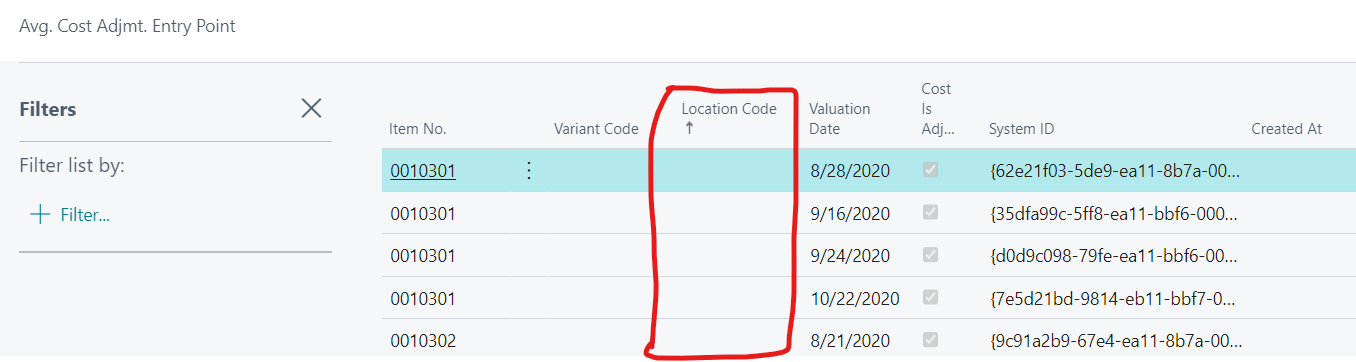
Can anyone please help me out, how we can fix this issue in Business Central?



