Hi Partner,
Not exactly as what you have asked for this might help here as this will open up a dialog with process indicator
With the release of Dynamics 365 v9.0, we can display the Progress Indicator/dialog by using out of the box “showProgressIndicator” function of XRM.Utility namespace, the syntax of the function is as given below.
Xrm.Utility.showProgressIndicator(message);
Where,
message: Is a required argument of type string, message contains the string value which is displayed while showing the Progress Indicator.
Example: Xrm.Utility.showProgressIndicator(“Processing Record”);
this function can be used in JavaScript and the working of this function is cool as seen in the below screenshot.
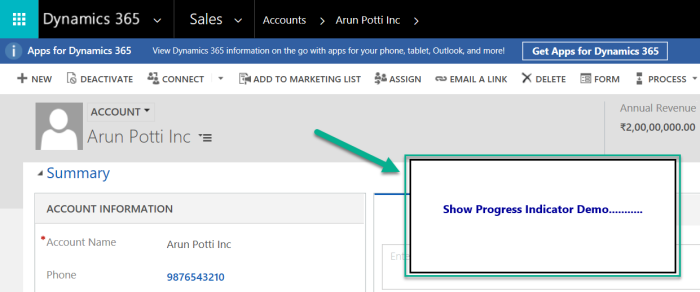
Note: In order to closed the above Progress Indicator we would need to call Xrm.Utility.closeProgressIndicator() of Xrm.Utility namespace.
closeProgressIndicator() function don’t have any input argument, and if there is any Progress Indicator is displayed using showProgressIndicator(arg) function, then closeProgressIndicator() closes the progress indicator otherwise closeProgressIndicator() do nothing.
So whenever a user needs to close the Progress Indicator user can use closeProgressIndicator() function.
Reference Article: https://docs.microsoft.com/en-us/powerapps/developer/model-driven-apps/clientapi/reference/xrm-utility/showprogressindicator



