Hi All,
Image below from Portal Navigation. I'm looking to configure the navigation so that "Content" is not duplicated in the drop down. currently I have Content pointing to a Web Page,rather than just a Web Link Set as i'm using Web Page Access Control so that Content is only Visible to users after signing in.
can anyone advise if this is possible please?
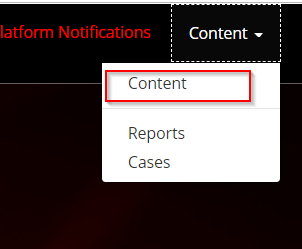
*This post is locked for comments
I have the same question (0)



