Hello. I just started working for this company and have no prior experience with FRx. Unfortunately the person I replaced (who quit) was the only one that understood FRx. A few days ago someone's laptop got stolen so I had to set up a new laptop for him and everything works great however when he ... I don't know, uses FRx, runs a query or drilldown (something like that) he gets a Run-time error '6': Overflow I have spent the past few days Googling and reseaching this on the web but have yet to find a fix. The only thing left it might be is an ODBC connection setting. But if that is it, I wouldn't even know what that was. For clarification, the FRx is installed on a Terminal Server so he accesses it by a remote connection. The reason I posted the question here is because he access FRx through MDGP. Any help would be greatly appreciated. Thanks.
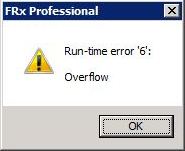
*This post is locked for comments
I have the same question (0)



