I have to install profiler in plugin registration tool
I have followed all step for that but when I click on debug shown below image
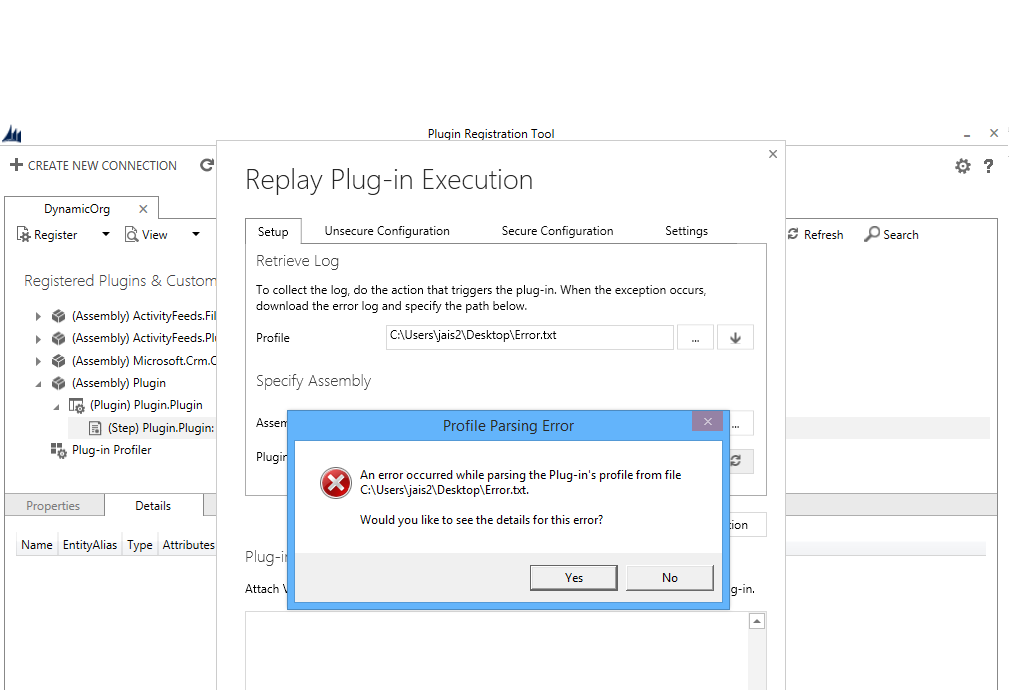
When I upload profile error.txt file It showing following error
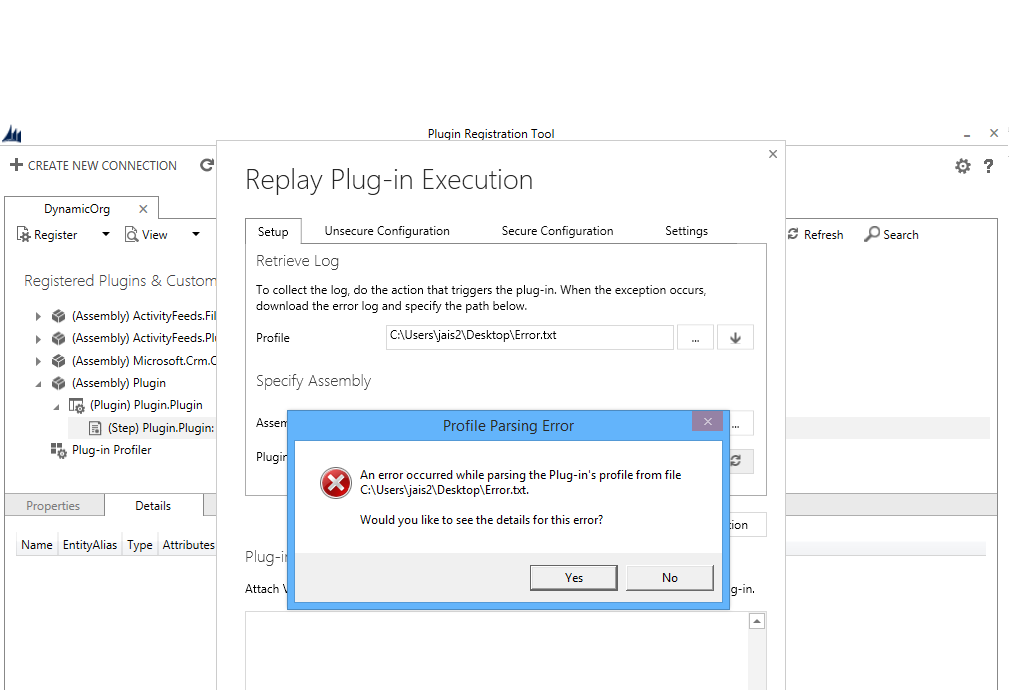
How To resolve this issue.
Please Help.
*This post is locked for comments
I have the same question (0)



