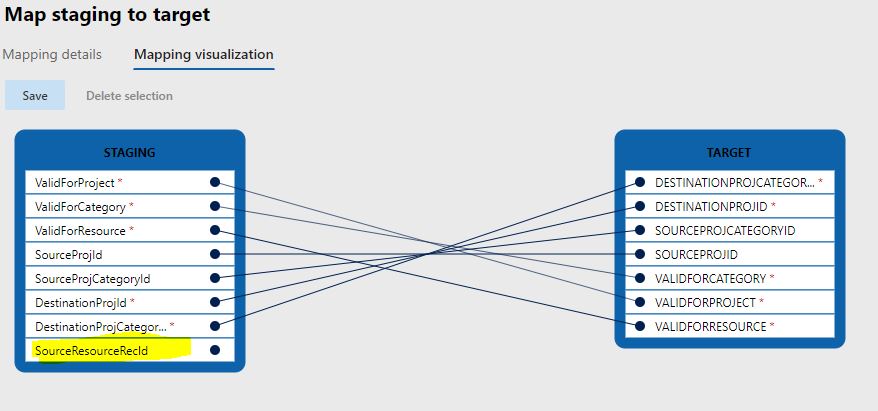Hi,
We created a new custom data entity out of the custom table. It created staging table with all the fields of the target table. it shows mapping in 'Mapping Details' tab in Data management for all the fields between Staging and target table. but when i got to 'Mapping VIsualization' tab , i see that one field has no linkage between staging and target. I tried clicking 'Generate Mapping' but it doesn't make any difference.
Any idea what could be the reason?
Below is the target table.
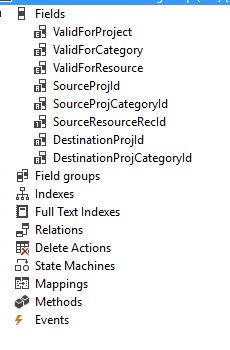
Below is the staging Table.
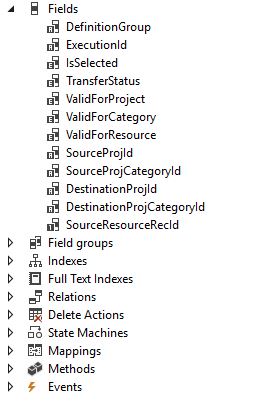
Below is the data entity Mapping details screen.
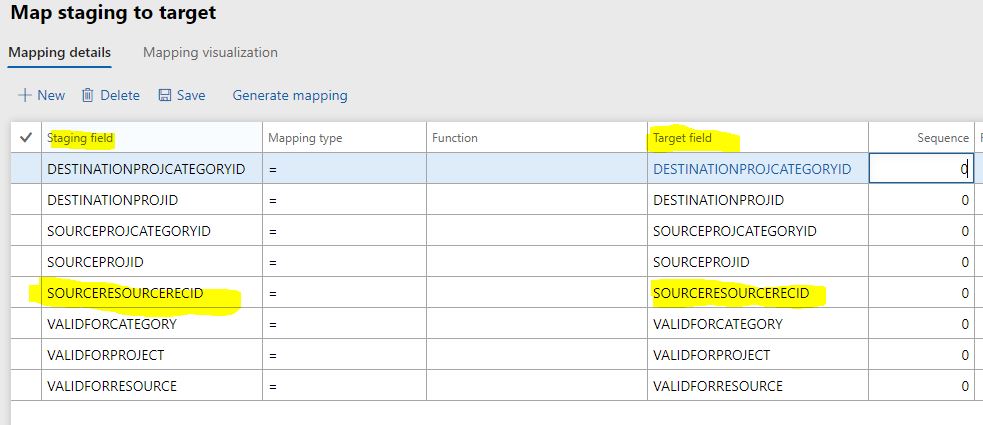
Below is the data entity 'Mapping Visulization' screen.