I'm sorry I didn't fully understand before.
As far as I know, AL cannot use '_' to change lines like VB.
If you do so, an error will be prompted. I believe you have tried.
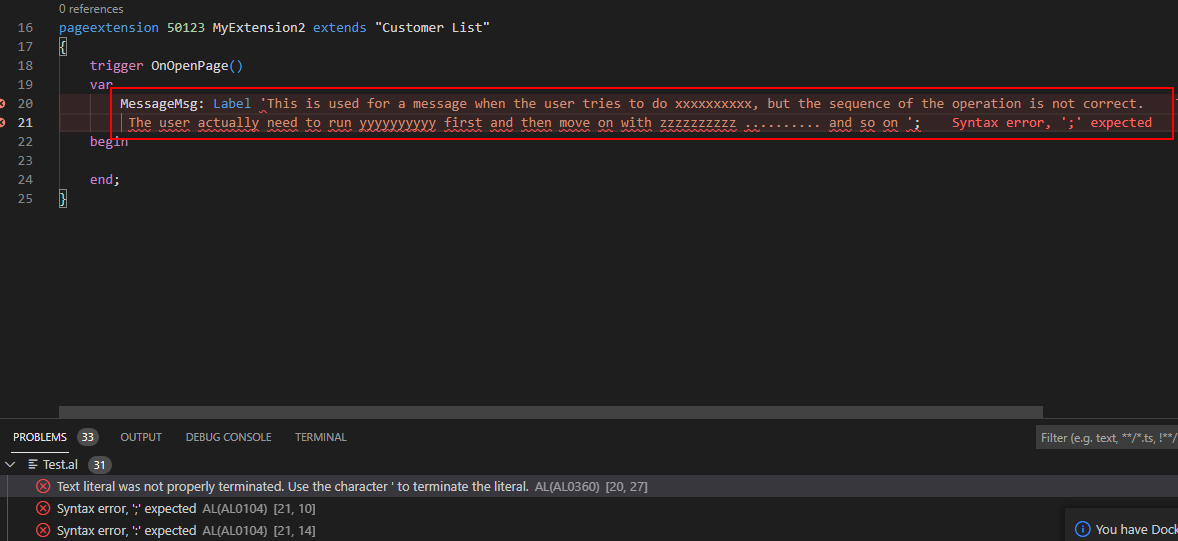
This may not look friendly, but it is also written on one line in the BC standard code.
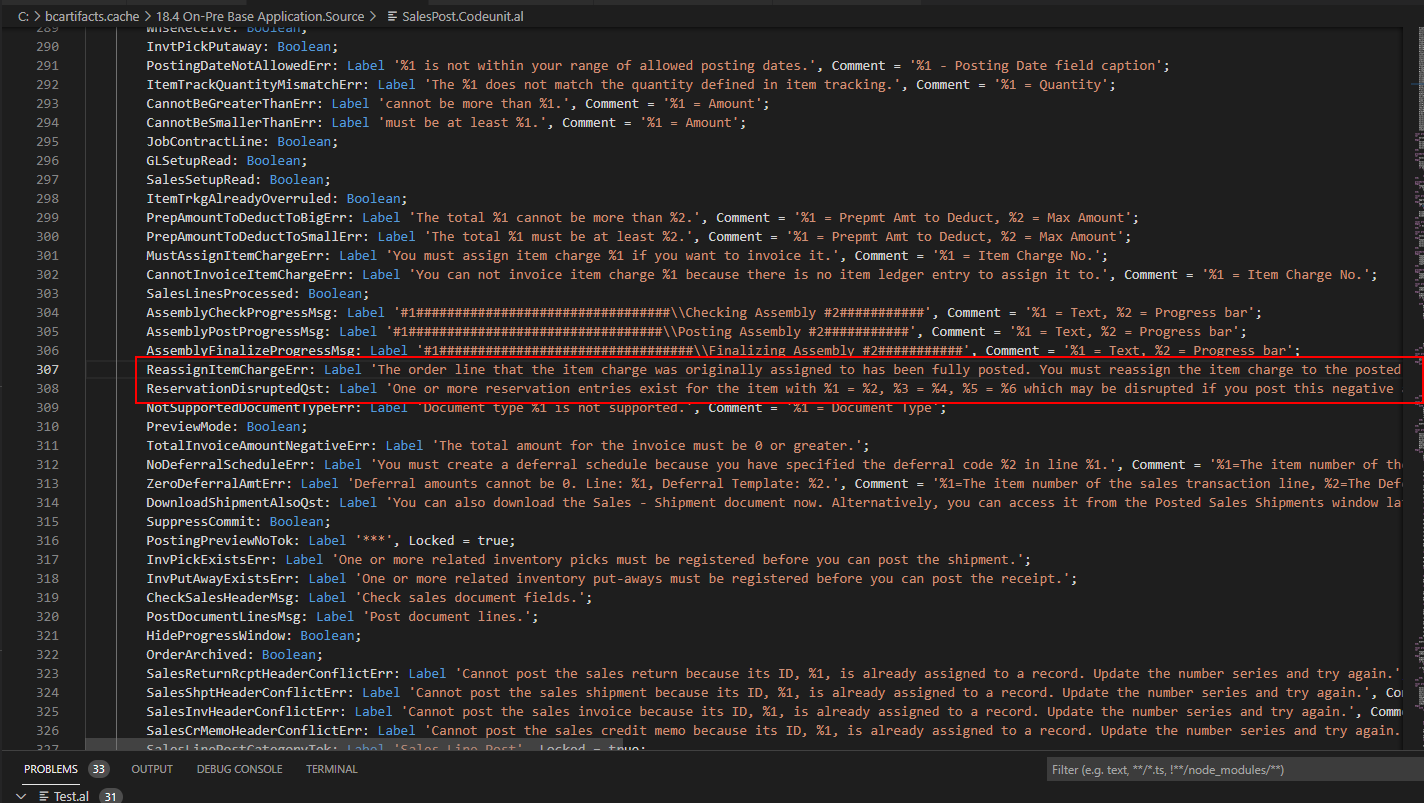
I'm sorry I can't solve your problem, but hope this will help.
Thanks.
ZHU



