I would like to insert pictures from a record into a word template. I saw a blog post on here from CloudFront showing how to do that, but alas, it didn't work, and when I reached out via comments, my comment was deleted and was never answered. So here I go.
In the Case entity, a customer would like to have images of issues and would like said images to flow through to the Case Summary report Word Template. I tried adding a picture control from the associated Incident>Annotation relationship using the field "documentbody" (as per the blog post mentioned above), but even though it's adding a picture control, it's not actually pulling in the picture.
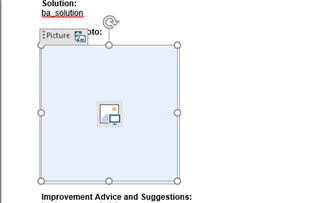
It's adding the content control like it's available, but when I actually run the template, I see this:
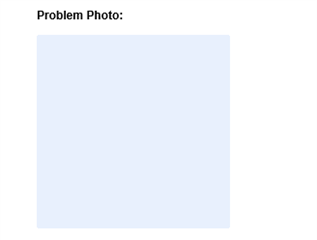
The placeholder is there, but not the content. When I add the field >name from the relationship, it shows up fine, so I know it's seeing the note entity.
Any suggestions on how to accomplish this? Can this be done?



