Hello,
Im trying to create a word template for a modified report In MSGP
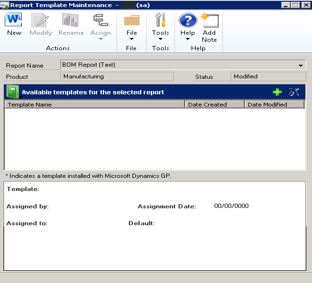
But when I go to New it doesnt let me chose "From Existing Template"
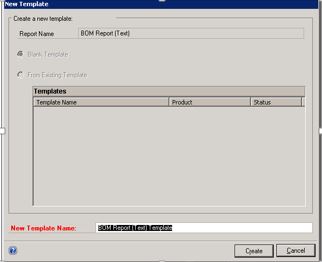
I can click on the create button and it'll just create a blank word document.
can someone help please to create a new word template?
Another thing that I noticed when browsing for this report on Report Maintenance screen was that there were some reports with a * in fornt of their Report name? what are these and what's the difference between the two types?
It'd be really helpful if someone could help
Thanks
*This post is locked for comments
I have the same question (0)



