Hello everyone,
I'm trying to filter records in a sub grid.
I've got two entities: InventoryWorksheet (which holds the subgrid control) , and InventoryWorksheetDetail.
Both Entities contain a lookup with the respective relationship to another entity named Warehouse.
like so:
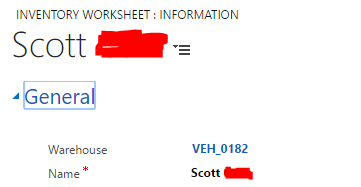
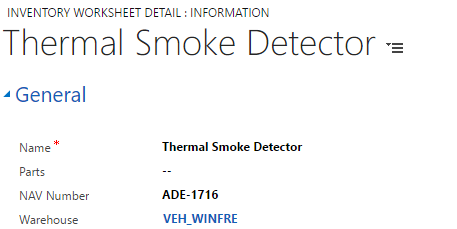
Both these lookup fields pointing here:
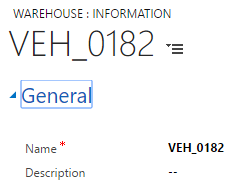
I'm unable to get this filtration happen ootb.
So I thought that js onLoad with fetchXML might do the trick...
Anyone knows how to achieve this requirement ?
Thank you,
- Bod
*This post is locked for comments
I have the same question (0)



