Hi Gareth,
Will you please check how many lines are there in the purchase order, because based on the error it's stating line no. 100000, it means please check the line no. 10. As you know that in business central line number start with 10000, 20000, 30000 and so on.
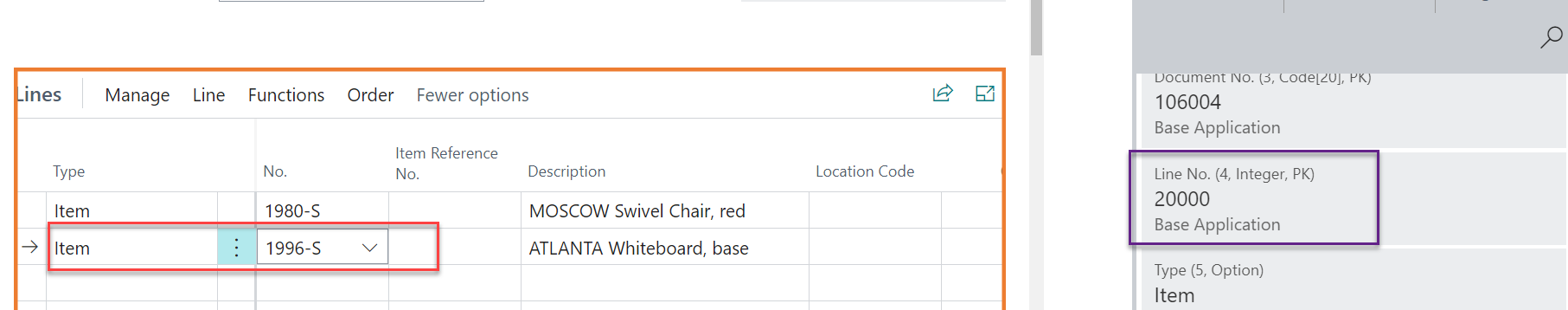
If PO contains only 2 lines, then there is a customization taken placed, which you need to check with your developer.
I hope this information is helpful for you.
Thank you



