We have Dynamic CRM 365 Server Version 8.2.2.112. Our CRM looks kind of flat. I mean its just some text one white page. But when I looked on the other websites, some people have nicer style on their CRM. They have headers with different background colors and also their views are much easier to read. Is it because of the different versions of CRM or they have customized their style. Following are the screenshots from out CRM which is just flat and also from the video (https://www.youtube.com/watch?v=tkN8htr1ohs) which has nicer UI. Can we make our CRM look like the one in the video?
Thanks.
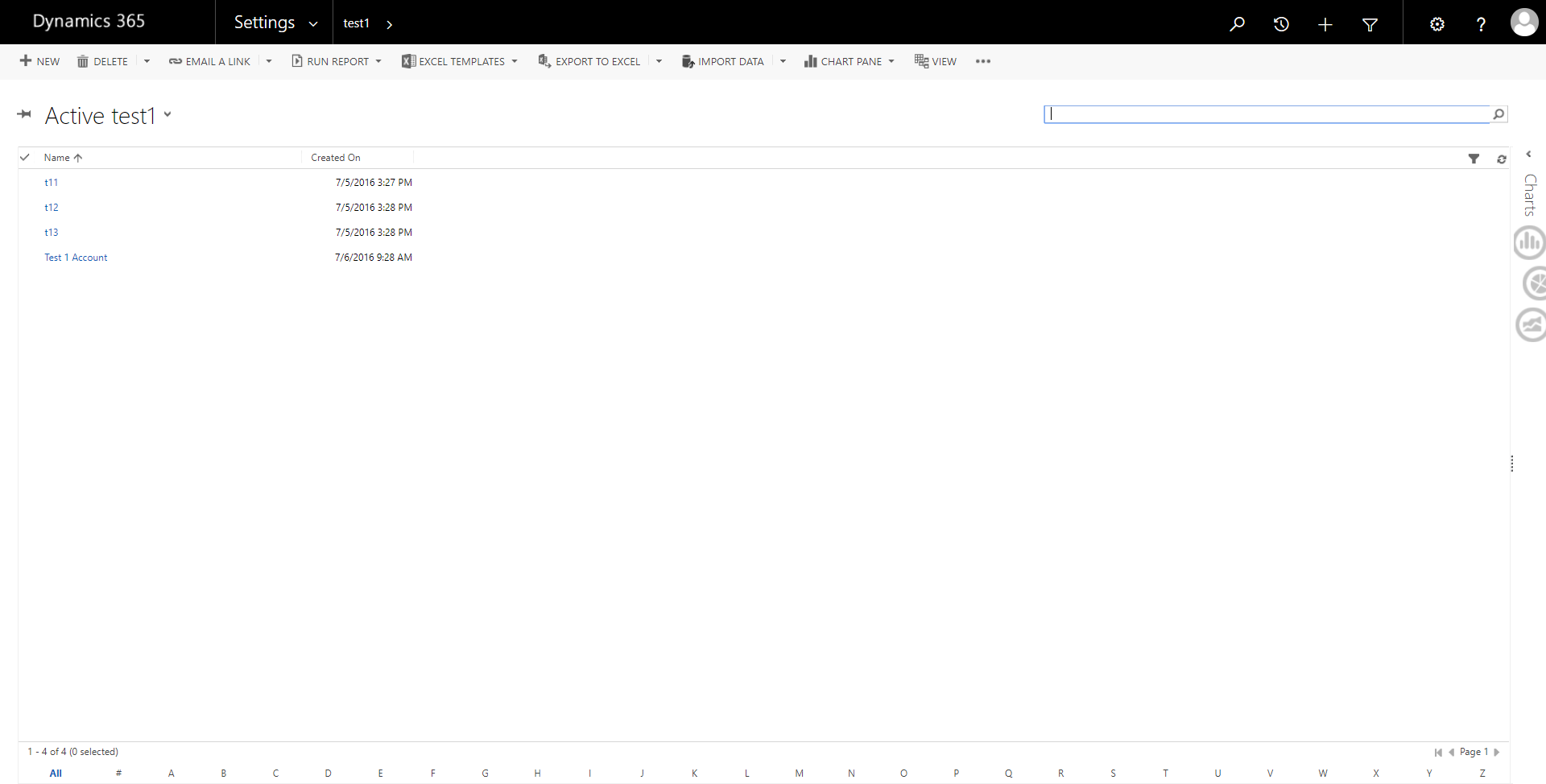
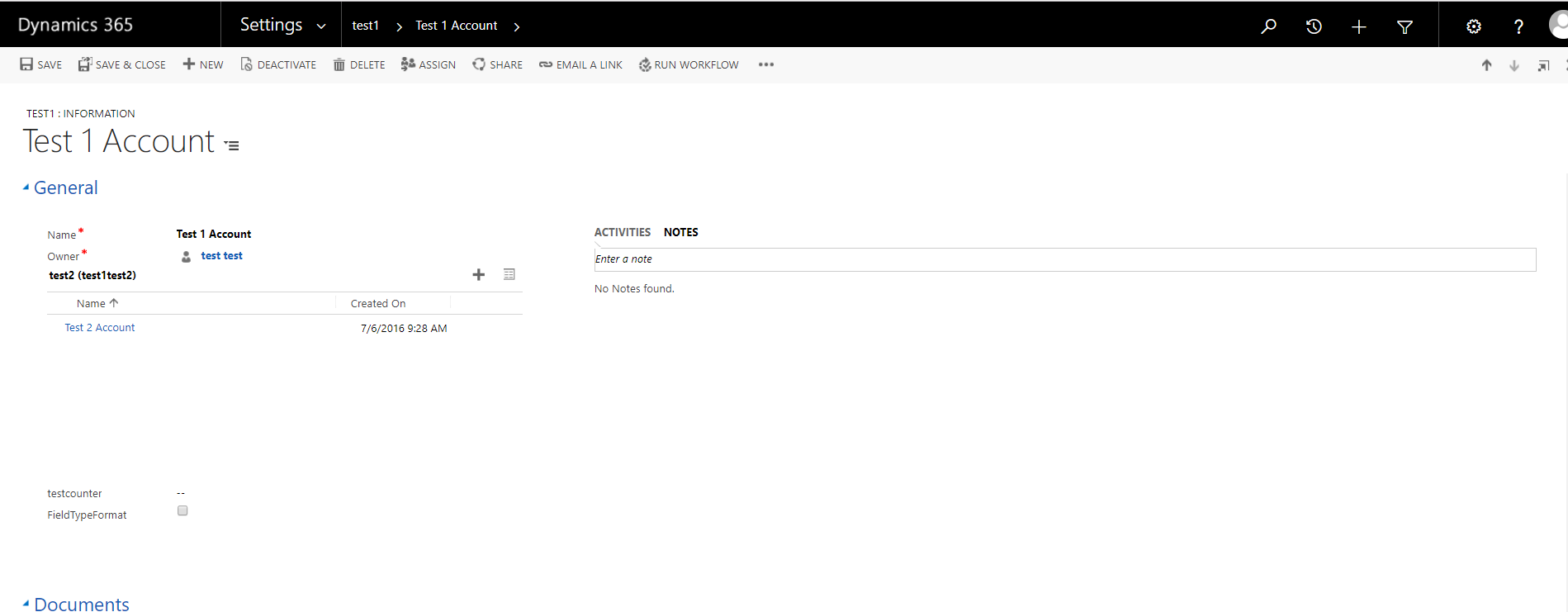
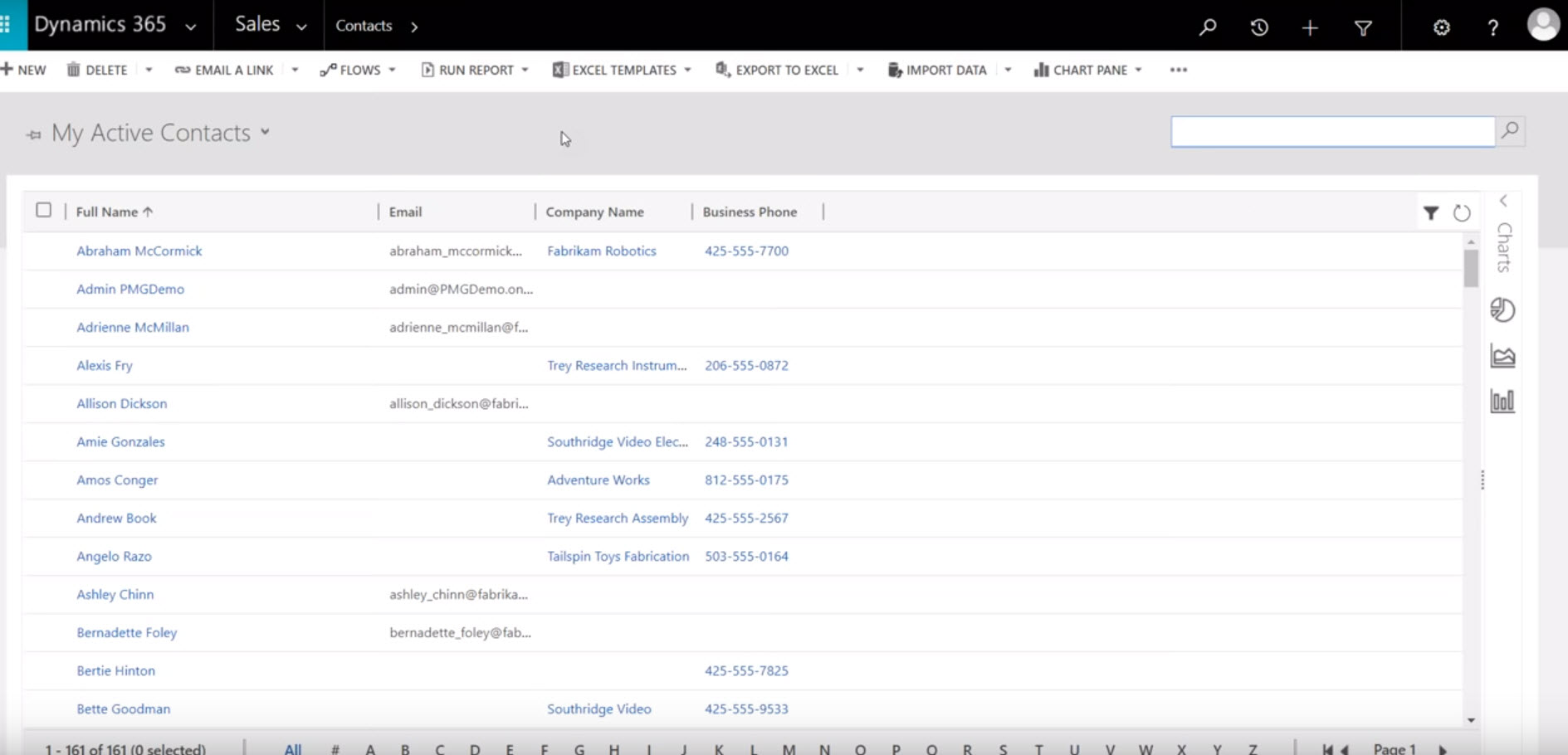
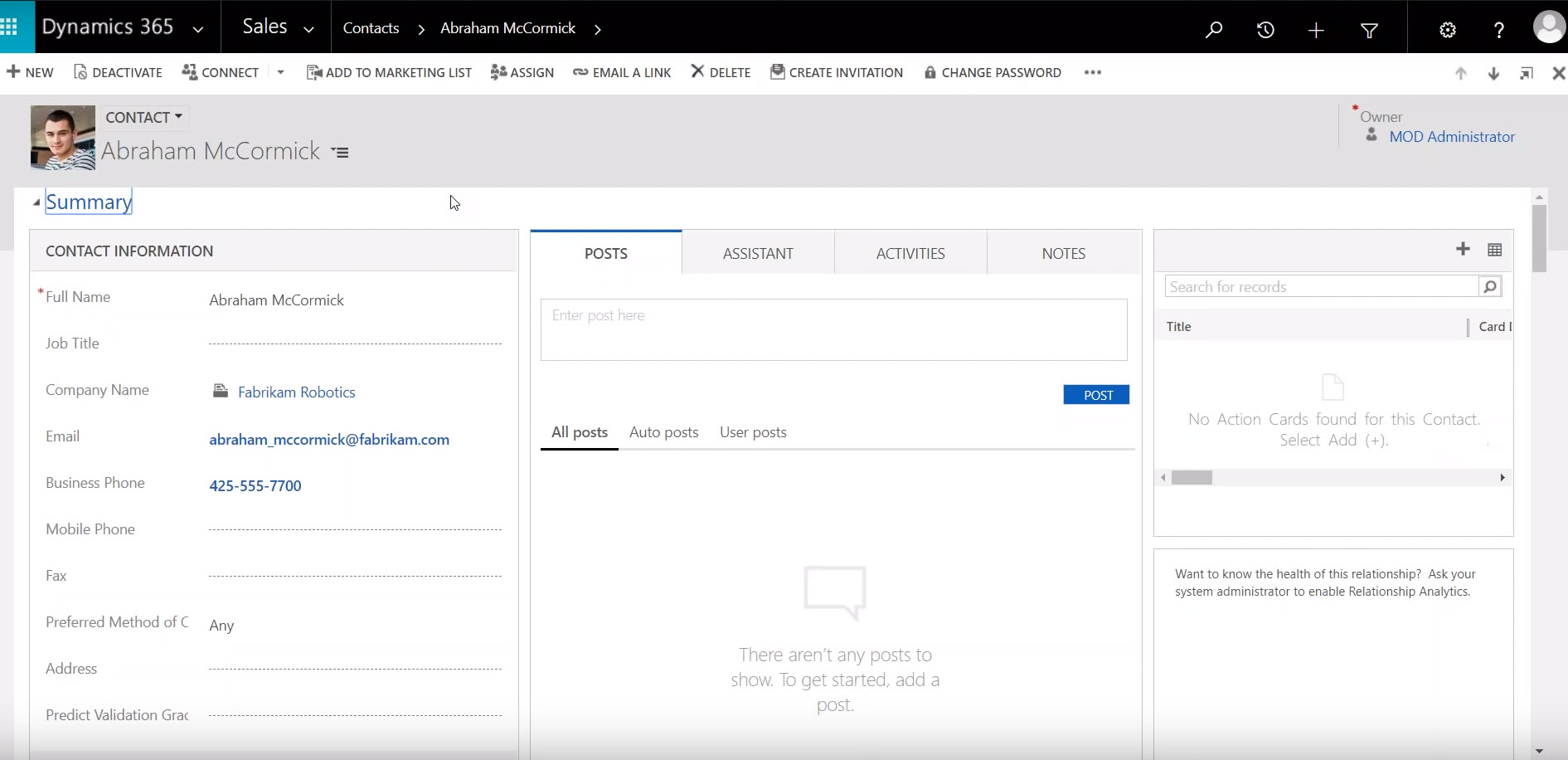
*This post is locked for comments
I have the same question (0)



