Hi everyone,
All my vendors their remittance email addresses are properly set up in the system and I have no issue sending the remittance email before. But I have encountered some issues recently when I select "Send Remittance Email" from the Actions on the Payment Journals after I made the payment. The Error shows that "You must specify a valid email account to send the message to". Can anyone help me with some advises why this happen and how to trouble shoot.

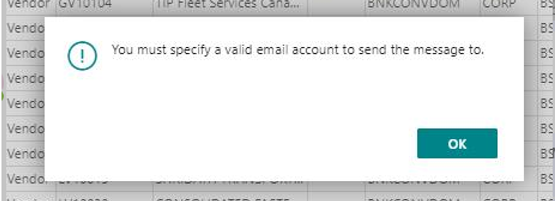
The 2nd issue is when I sent out the remittance emails from Vendor Journal entries, I found out that the PDF file is not attached to the email body. Any advise? Thank you for you help in advance.



